- Home /
Low Memory iOS GUI recommendation?
Currently using GUIKit001, which allocates 150MB of memory on iPAD according to Xcode Instruments, which crashes the app if plenty of apps are sleeping in background. Looking for a lower memory solution. Any recommendations or Xcode Instruments memory readouts for other GUIs?
How about EZ GUI, iGUI, Prime31 Native ToolKit?
Answer by Jean-Fabre · May 02, 2011 at 05:07 AM
Hi,
Never tested GUIkit001, you should contact them, because they do cover mobiles, they might have tricks and tips so that you can overcome these problems.
EZGUI has a different approach to UI and doesn't use the built in unity system, so I think this is prefered way to go about making dense UI on mobile ( or anything 2d demanding high quality when combined with SM2). You can atlas your content and minimize the memory footprint. I can safely play with one texture at 2048*2048 and one texture at 1024*1024. I am sure you can go even further, but that will get you already quite far.
Bye,
Jean
Thanks for the tip. I contacted EZ GUI, and they said that even a scene with only one empty game object allocates 130$$anonymous$$B of memory. Seems far too much...
Well, Unity framework is big yes, but that should not crash, it only crash if when receiving memory warning, your application is unable to free some memory, if not, iOS will take actions and kill your app.
Got updated info from EZ GUI. 130$$anonymous$$B was a misunderstanding. He meant, Unity reserves that much memory, but does not use it. What's really strange is, that GUI$$anonymous$$it001 uses only about 10$$anonymous$$B of active memory, but overall memory, which seems to include released memory, and therefore should not matter, climbs to 150$$anonymous$$B while the GUI loads, and than it cashes. I suspect something strange going on, that is not clearly visible. GUI$$anonymous$$it001's code is quite complex, and it's not easy to troubleshoot for someone how did not write the code.
You should maybe post in the forum then, cause I think it needs a proper discussion. Anyway. Complex code doesn't mean memory crash ( hopefully). Try first just their guiskin without anything, just simple onGui button or something, and start from there adding little by little and see how it performs on the device
Answer by col000r · Aug 17, 2011 at 12:05 PM
Memory-usage of GUIKit001 is somewhat high because all the images are set to uncompressed by default. This was done because it looks best. Most games should run well like that, but if you do run out of memory, just try setting all the images in GUI/100percent/StandardGUI and GUI/200percent/StandardGUI to compressed and memory usage will go down. (select all the images and use GUITools > Apply Compressed GUI Texture Settings from the menu to change all at once)
I've never had any troubles on the iPad, but the one iOS system to watch out for is the 4th gen iPod Touch, because it has a retina display but only 256MB of RAM.
Your answer