- Home /
Object Label
Can someone tell me how is it possible to make GUILabels so that they follow game object like in this image?
Answer by Persona · Nov 05, 2011 at 05:19 PM
You have to convert the world space to screen space, check the scripting reference on the Unity site for how, and attach that script to the GUI Label.
I figured it out. I made that green circle from picture as 3d game object and made it follow main objects coordinates. I did similar thing with text Player name, I made 3d text and made it also follow main object. Currently I'm working on that charger next to main object on picture.
Answer by Baalhug · Nov 27, 2013 at 10:46 PM
Use this script as it is described: http://wiki.unity3d.com/index.php?title=ObjectLabel
Your answer

Follow this Question
Related Questions
How to put label to a 3d object? 0 Answers
Playername in 3D World 2 Answers
Name above object C# 2 Answers
How do I add make a label appear onMouseHover for each individual object? 0 Answers
Help for shots in a script 2 Answers