- Home /
The question is answered, right answer was accepted
ionic.zip.dll does not work in build
hi guys, i use ionic.zip.dll in my project,i drop this file to assets and this work great in my project.but when i build this is not work :(
what can i do for this problem, thanks in advance
What kind of build? (Standalone, iOS, Android, Webplayer, ...) How do you use the dll?
Ask specific and detailed questions! This question can't be answered without more information.
my build is for windows with .Net 2.0 and .Net 2.0 subset but does not work
You should include the code pertaining to how you import and reference the dll.
i drop this dll to my project folder(assets).and import it to my script with this code in (js):
import ionic;
this dll work very well in my peroject and i can zip and extract my files with it. but in my build dose not work. and does not show any error:(
Answer by daivd.ramz · Jan 12, 2013 at 10:56 AM
okay very nice my problem was solved :)
unity show this error:
ArgumentException: Encoding name 'IBM437' not supported
for solve this problem i copy all I8N*.dll from Unity installation
C:\\Program Files\\Unity\\Editor\\Data\\Mono\\lib\\mono\\unity to the Assets folder of your project. very nice :)
I had the same problem, but I had to put my dll next to the published .exe ins$$anonymous$$d, now it works.
Hi guys, I have same problem when building for Standalone OSX. What can I do? :(
Thanks for that, this was racking my brain. I can confirm that 4 years later you still need to do this, and can confirm it works on android.
Follow this Question
Related Questions
Get Exception DLL Not Found 0 Answers
How do you use a class from a .dll file? 1 Answer
Google Cloud Integration 0 Answers
How to properly use my own DLLs in Unity? 2 Answers
Load DLL for specific Unity version 0 Answers