- Home /
The question is answered, right answer was accepted
How can I use iTween library to fade in a GUI.Label?
How can I use iTween library to fade in GUI.Label? Is this possible?
Have you tried using the OnFade function? Check the website, they provide pretty in-depth documentation. http://itween.pixelplacement.com/documentation.php
@Addyarb Thanks for the pointer. Unfortunately, I couldn't find OnFade from the link you gave me.
Answer by robertbu · May 12, 2014 at 05:28 AM
You can not use the iTween functionality to fade a GUI.Label. You will need your own code that modifies GUI.color.a to fade a label. Note that OnGUI() gets called multiple times per frame, so you want to be careful how you modify the 'a' value. Either do the calculation in Update() or use the Repaint event.
"OnGUI() gets called multiple times per frame..."
Ah! Thanks for the heads-up. The Update() is a good spot to do a calculation to fade in GUI.
Follow this Question
Related Questions
Making iTween work with OnGUI functions 3 Answers
GUI.Label with down symbols 1 Answer
Stuck with sliding GUI panels 0 Answers
GUI Text to GUI Label Script? 1 Answer
move a gui element 1 Answer