- Home /
Sluggish Controls in FPS Scene.
Hi,
I've been putting together a scene in which the character controller is the standard FPS controller. The scene contains a large-ish terrain with trees and some grass, a handful of mesh models, some embedded audio and some video fetched in from the local directory at runtime. When I try to steer the character, however, using either the arrow keys or the click and drag mouse-look I've included, it reacts very sluggishly indeed. I've tried to optimise the scene as much as possible, but it still runs so slowly as to be almost unusable in a webplayer. Standalone builds work fine.
Any pointers or tips would be very much appreciated.
The scene is here (though may be up and down as I'm still working on it) http://www.dstx.co.uk/unity/hospital/
Many thanks
Just on the off chance I tried in a different browser from my normal Google Chrome and Firefox runs the scene perfectly smoothly. Is this a known bug with Chrome?
Answer by monej0005 · Jun 18, 2012 at 01:28 PM
Hi, i had this problem to and it turned out to be that the character was to big. Try to reduce the scale of the character. Hope this helps :)
Hi, I will try that, thanks, but it all runs fine in Firefox, so I'm thinking that the Chrome plugin is to blame. I'll post here if it makes any difference.
Your answer