- Home /
Import UnityPackage creates issues with Mono Solution
I have created a unitypackage as a quickstart for other projects. However, I notice if I click on one of the files within a new project it opens the files in mono under the old solution.
This also has the effect where I don't get autocomplete.
Is there something I need to clean down or update when importing packages?
Answer by mygamingproject · Nov 23, 2013 at 03:47 PM
Ive got round the issue go to:
Unity preferences > External tools > External Script Editor
and choose MonoDevelop manual under Applications (Mac) or Program Files (PC) so it no longer says Builtin once chosen now opens solution and offers full Futile context support
Hey guys. Thank you for this. It fixed my $$anonymous$$ono Develop issues. See my Q at. link.http://answers.unity3d.com/questions/583391/no-solution-in-monodevelop.html Best, Jeff
@myga$$anonymous$$gproject - So please mark this as the answer so that this question doesn't continue to show as "unanswered" - thanks.
Hi, How do I do that? Can I somehow mark this as answered even if it is not my question? Your solution did allow me to mark my Q (see link above) as answered, so thanks again.
Your answer

Follow this Question
Related Questions
how to reference an enum from outside a built DLL 1 Answer
Unity3D + OSX Mavricks... Monodevelop not syncing 2 Answers
Multiple subprojects in Unity 0 Answers
Importing unitypackage while running game 0 Answers
Unity data -> Monodevelop 1 Answer