- Home /
Unity 5 GUI crashes android
Hi I just met with this issue, and can't figure out if it's a unity bug, or a setting problem. I tried to build my game (made in unity5 so there shouldn't be a version problem) to my android tablet. the game crashes right after unity logo appeares.
I figured out the GUI system occurs this crash. I tested buttons and texts, both of them crashed. If there is an empty canvas the program starts and runs well.
What could be a problem here? Previously I worked with 4.6 and I could run a game with the gui system on android without any problem. Did this gui changed in 5?
Answer by Runemark · Mar 10, 2015 at 05:17 PM
I found the problem and was connected with this issue: http://issuetracker.unity3d.com/issues/android-crash-fatal-signal-11-sigsegv-on-some-devices
The solution was to add the UI/Default and UI/Default Font shaders to the Always Included Shaders list under the Project Settings -> Graphics
not working... any other solutions?? unity 5.5.1p4
Answer by mubasherikram · Aug 28, 2015 at 11:29 AM
go to Edit > Project Settings > Graphics
in Always Included Shaders add two shaders UI/Default UI/Default Font
Hey, i'm currently having this issue, but don't know how to actually get th "UI/Default UI/Default Font" shaders so i can add them to "Always included".
EDIT: I found the solution, go to "Always included" and set size to 2, then click and browse for the 2 shaders needed. (UI/Default and UI/Default Font)
if more than those2 would it crash again??
Your answer