- Home /
Texturing a icosphere
Anyone can point me into the direction on calculating uv coordinates on an icosphere?
Appriciate that very much.
Alex
QUESTIONER PLEASE TIC$$anonymous$$ AN ANSWER- THAN$$anonymous$$S
Answer by Fattie · Aug 19, 2013 at 05:40 PM
Hey guys - an icosphere is just a sphere, and it's dead easy,
you just use ordinary "cylindrical projection" (Miller projection if you will .. http://en.wikipedia.org/wiki/Miller_cylindrical_projection )
and it's that easy. simply use the "latitude and longitude" of a sphere to map to a rectangle.
Just by the way. When you ask "I want to map on to a . . . some 3D shape . . ."
So for example, you are asking "I want to map on to a sphere"
You actually have to state the OTHER part of the probem, also!
So, do you want to map a SQUARE image on to a SPHERE. Or do you want to map a ROUND image on to a sphere, or do you want to map a TRIANGLE image on to a sphere - or conceivably some other flat shape, you want to map on to the sphere.
Of course, it's apparent you very likely mean a "square or rectangle" since that's what PNGs almost, always, are :)
Finally it's worth noting that ..... you can map from a flat PNG on to a mesh surface .... any way you like! You can "bend and distort" if you will, as you happen to want.
Indeed, that's exactly why assembled textures / maps for dinosaurs or whatever (made by something like Unfold3D) look really weird and bent (if you map a head or something any possible "choice" will look weird and bent).
Your answer

Follow this Question
Related Questions
Assigning UV Map to model at runtime 0 Answers
Using substance and spheres, good tiling? 1 Answer
Rotating texture uv on sphere 0 Answers