- Home /
Answer by eaglemaster7 · Jan 12, 2012 at 03:02 AM
first you need to set all transform position xyz to 0 (it makes consistent on window resizing,whatever size is)
then attach script to transform your GUI to top-right pos:
GameObject.Find("YOUR_GUI").guiTexture.pixelInset.y=(Screen.height)-NUMBER; GameObject.Find("YOUR_GUI").guiTexture.pixelInset.x=(Screen.width)-NUMBER;
Answer by Berenger · Jan 12, 2012 at 04:39 AM
If you want to display GUI from the function OnGUI, you just need to set your Rect properly, something like "GUI.(GUIElement)( new Rect( Screen.width - W, 0, W, H ), ... );" and then play with W and H; If it's a GUITexture/Text, it's eagleMaster7's answer.
Your answer

Follow this Question
Related Questions
Multiple Cars not working 1 Answer
Button position 4 Answers
c# Quit button wont quit game 1 Answer
GUI positioning 1 Answer