- Home /
Standard Shader Decals?
I'm trying to apply a transparent decal such as an emblem, or a facemap to my character. If anyone has used the Legacy/Decal shader, that's basically what I'm trying to achieve, but with the more up to date, standard shader.
http://docs.unity3d.com/uploads/Shaders/Shader-NormalDecal.png
I've tried several different things, but I keep running into problems, such as the rest of the character turning black where the alpha/transparency should be. Or having the color of the decal be tinted as well when the albedo color is changed.
Is there a modified standard shader that supports this? Or maybe there's another way I can achieve this?
Answer by Cherno · Mar 31, 2016 at 11:06 PM
You can use the Detail Albedo slot for a decal texture. If you wish, this texture can use the UV2 channel (useful for thigns like a tiny skin pore normal map overlaid over the main skin texture. The User Manual for the Standard Shader has further information.
I'm aware of the UV2 channel, however, this isn't really what I need, for what I'm trying to do.
Think of a T-Shirt, you can change the color of the T-shirt, while still keeping the original design and design's colors. I don't believe the Standard shader can do this without editing, or without having multiple materials.
In what regard does the legacy decal shader differ from the Standard Shader's detail albedo functionality?
The legacy decal shader's decal texture does not get color tinted to the main texture's color, unlike the Standard shader.
$$anonymous$$y guess is the legacy decal is being applied AFTER the main texture, and the standard shader's detail albedo is being combined with the colors/hues of the main texture.
Your answer