- Home /
Unity 4.5 Editor hangs when moving the camera
Strange one here. This has been happening for a while now and I've been trying to just deal with it, but it's happening too often now and it's taking hours away from work...
I've recently migrated from an i3 windows laptop (that wasn't very good) to a 2.3 GHz Intel Core i5 Mac Mini, running Mavericks. I started out with Unity 4.1 (I think it was?) and have upgraded all the way to 4.5 as the updates have came out, and the problem has persisted throughout each update.
Basically, whenever I try and move the camera in the editor with the right mouse button, or if I pan it with the middle mouse button, the editor will hang if I move more than the smallest amount. Only way I've found around it is by moving the camera in Wireframe mode, but that's not very ideal.
Is there something I'm missing? I've tried everything to try and free up memory on my device, but nothing seems to help.
Any suggestions would be great! Thank you!
Unity's manual says that's a Windows only thing. Is there a way to do it for $$anonymous$$ac? I'm probably wrong, but I assumed that $$anonymous$$acs used OpenGL as default.
Your answer

Follow this Question
Related Questions
Looking for a editor with a charcoal theme? 2 Answers
A node in a childnode? 1 Answer
Cannot find dll file in Unity folder (Mac) 1 Answer
No Glitch Please ... 1 Answer
Confusing errors in Unity 0 Answers