- Home /
Problem is not reproducible or outdated
2D Infinite Runner changes different on unity simulator and iPad [RESOLVED]
Hello,
I am new to unity. I downloaded the 2D Infinite Runner Toolkit from the asset store to get started. I made some modifications to the background and to the particles, but my changes are not showing up. For example, I added music to the game, and sound effects. They wok flawlessly on the Unity simulator, but when I build for iPad the music does not play. I also increased the size of some particles and added scrolling objects, yet these do not show up in the build but do show up in the simulator. I replaced the background, and the new one showed up, so I assume the newest build is installing on my device.
Does anyone know what is happening? I could be making a really silly, novice mistake.
Solution
Apparently, the 2D infinite runner toolkit comes with 2 scenes, a c# and javascript one. I was building the c# one, though i was making changes to the javascript one.
Next time, either use Answer to post your solution (and accept it as The answer), or delete the question. Leave it up if it's something you think others might benefit from though.
Follow this Question
Related Questions
Enemy shooting at player 1 Answer
2D graphics work on Android but some don't show for iOS 1 Answer
how to change sprite animation through code 0 Answers
smooth follow 2d camera runner ios 0 Answers
Objects moving faster after time 1 Answer