- Home /
OSC to Unity Messages
Hi, for my project, I'm using my old DK Bongos So far, I have them working quite well. However, my biggest problem right now is that I'm having a lot of trouble accessing the microphone, which is used to sense claps. I suspect Open Sound Control (OSC) messages are the key. Prior to using Unity, I tried the DK Bongos in Pure Data(PD), OSCulator, and Processing and was able to read data from both the buttons AND the microphone. PD senses the Bongos and sends out data from the buttons and microphone to an assigned port, OSCulator picks up the data on that port, and then sent it to Processing for me to look out for data from that port and then do something with what it recieves. I've been stumped as to how to do it in Unity, though I don't see why I can't just use PD and/or OSCulator to send the OSC messages to Unity, much like I did to Processing.
The Microphone on the bongos is unique in the sense that it always, even in silence, outputs a number greater than 2. PD and Processing have proven that the micrphone sends out a number in response to sound, usually in a range from 2 to 40.
I did some research and stumbled upon an OSC library for Unity, however although I can usually understand code even though I'm not the best programmer, I cannot make head nor tails of how to use or apply this library to my own purposes. So far, thanks to help from a non-Unity using friend, I've imported it all to my scripts folder, uncommented the code in the Init() part of the OSCHandler script, changed my ports to the one I'm sending data to, and made a custom script that goes like this.
using UnityEngine;
using System.Collections;
public class BoncoClapScript : MonoBehaviour {
public OSCHandler clap;
// Use this for initialization
void Start () {
OSCHandler.Instance.Init();
}
// Update is called once per frame
void Update () {
Debug.Log(clap);
}
}
This works with my game and doesn't cause any errors anywhere, except I can't seem to print out any data. I know the clap code here is wrong, but I have no idea how to get data from the Init() function from the OSCHandler and any attempts I try seem to produce errors, except this. It produces nulls and some errors I seem to be getting when I try tweeking it seem to suggest the clap variable (which I'm sure isn't right anyway) is a boolean somehow.
Right now I'm just trying to read data so I can do with it what I will. However, this has proven a pain and I've been on and off trying to understand this library for weeks, though now it's the biggest and only thing really holding me back on my project. Does anyone happen to have any idea how to get Unity to read OSC data with this library?
Your answer

Follow this Question
Related Questions
Acessing Scripts in Assets folder using .dll 1 Answer
A node in a childnode? 1 Answer
Fps Aiming Script help 2 Answers
Delete object when two collision or more 1 Answer
Random cube length on instantiate... 1 Answer