- Home /
Saving a json file in resource folder
Hello Fellow Developers,
There is a very peculiar problem that I am facing. The code part as under is what I am using to save my Item Info in a JSON file (I am Using SimpleJSON for JSON operation).
My information file is getting saved but the changes are not reflected in the file till I minimize unity editor and reopen it again.
public void SaveItemInfo()
{
string str = ItemInfo.ToString();
using (FileStream fs = new FileStream("Assets/Resources/GameJSONData/ItemInfo.json", FileMode.Create))
{
using (StreamWriter writer = new StreamWriter(fs))
{
writer.Write(str);
writer.Close();
writer.Dispose();
}
fs.Close();
fs.Dispose();
}
}
I know this sounds weird, I will try to explain the situation with a scenario. I make an in-game purchase and save the purchase info in a JSON file. When I launch the game next time I should the see the purchased item in my inventory but I do not see the changes. [No Changes made] But when I minimize Unity Editor and relaunch the game I get expected results.
I too am facing a similar issue ... please can someone help ? I am developing on $$anonymous$$AC (if that is relevant)...
Answer by fafase · Jul 02, 2014 at 12:16 PM
You need to refresh the Editor so that the new item is considered. Qlso you do not need to call Dispose and Close as it is implied in the using(object) statement:
public void SaveItemInfo(){
string path = null;
#if UNITY_EDITOR
path = "Assets/Resources/GameJSONData/ItemInfo.json";
#endif
#if UNITY_STANDALONE
// You cannot add a subfolder, at least it does not work for me
path = "MyGame_Data/Resources/ItemInfo.json"
#endif
string str = ItemInfo.ToString();
using (FileStream fs = new FileStream(path, FileMode.Create)){
using (StreamWriter writer = new StreamWriter(fs)){
writer.Write(str);
}
}
#if UNITY_EDITOR
UnityEditor.AssetDatabase.Refresh ();
#endif
}
You also need to add the using UnityEditor; at the top. The directive is necessary since that won't do in the final build.
Thanks a lot FAFASE this works out of the box for me in the Editor..... But this will be used in the final build so we can not use the editor specific script. And also on deploying it onto the device I am getting the same issue...
I reviewed the answer including all kind of debug/build things. It works for me in both cases. As a side note, I would not store this kind of info in a simple json file. This is too easy to modify or read, PlayerPrefs is already a little better, PlayerPrefs with encryption is one step higher and storing on a database may be one of the best solution.
Answer by Trung-Hieu · Jun 05, 2016 at 04:16 PM
You may consider saving using PlayerPrefs. It is basically the same as writing into the text file and store on the client.
However when it comes to purchases, it would be better to have a server to store the information somewhere. Storing purchases or sensitive information on client is:
Not secured and can be easily hacked.
Players may uninstall the game and reinstall them, which will cause them to lose their purchased items
:)
Your answer