- Home /
Unity as a Library iOS combine Target SDKs (device & simulator)
Hi, I'm using Unity as a Library for an iOS native application. I have added it in fine, however I would like to be able to quickly switch between testing on a device and a simulator. Is there any way to combine the two Target SDKs? Even if the option is the export from unity both projects and then somehow combine what's needed together to get this to work?
If the above is possible please let me know the steps to achieve it, and if not please let me know also. Thanks.
Your answer

Follow this Question
Related Questions
Is simulator mode for iOS compatible using Unity as library ? 0 Answers
Access native android iOS SDK 0 Answers
Linking Unity SDK to XCode to run a game in iOS simulator 0 Answers
The name 'Joystick' does not denote a valid type ('not found') 2 Answers
Unity 2017.2.03f can't set target SDK to Simulator SDK on iOS build 0 Answers