- Home /
How do I make a border decoration effect?
By border decoration effect I mean an effect ( sorta like a transparent grayscale ) that you can use to slighty darken the edges of the screen. Check the image atachment for an example:
As you can see, there is an effect on the image that darkens the borders of the screen, and thats what im going for. I know this can be done on games (Check "the Amazing Spiderman", "Battlefield 3", etc).
I think I need to use GUI Textures, but I dont really know how. As far as I can tell I think I need to import a picture, make it transparent, and add it as a Gui Texture. I just dont know how to do any of those things, besides importing the textures (As you may have guessed, Im new to this engine, best I could come up with was this:
Please help.
Answer by YoungDeveloper · Sep 21, 2013 at 06:43 PM
It's simple screen texture, create it in Photoshop or gimp. Create new transparent image and color the around borders around a bit. Then save it and import to Unity.
public class viewEffect : MonoBehaviour {
public Texture2d textureImage;
void OnGUI(){ GUI.DrawTexture(new Rect(0,0,Screen.width,Screen.height), textureImage); }
}Save it and attach this to your player.
Drag and drop the imported texture to inspector "textureImage" field.
Your answer