- Home /
script help needed
how do i do this??
function Update () {
animation.Play("Loading");
else if (animation))
animation.Stop("Loading");
Application.LoadLevel (1);
}
it doesnt work at all it is suposed to play the loading animation and at that time preload sene 1 so it doesnt load it afther.can you please fix this for me thanks
Answer by Peter G · May 14, 2011 at 03:14 PM
You can't have an else if without an if for starters.
Also, preloading is done with LoadLevelAsync(). What your doing is loading the level which will freeze the current level.
So you probably want to do something more like:
function Start () { if(animation) //is there and animation component on this object animation.Play("Loading");
var async : AsyncOperation = Application.LoadLevelAsync (1);
yield async; //Wait while the level is loading in the background
Application.LoadLevel(1);
}
Your answer

Follow this Question
Related Questions
error CS0103: The name `wing' does not exist in the current context 2 Answers
error CS0103 How do you fix this? 0 Answers
Disabling function of a key 1 Answer
I'm wondering with if function working 2 Answers
MouseLook half disabling 1 Answer