- Home /
Change the game window built
The game's resolutions is 9000x6000, so isn't a square. When I build my game just there are squares resolutions, so I wanna know if there's a way to change the start resolution (I have the free license). Or if there's no, i just wanna put my GUItext in the game's display, but if the resolution is bigger, the text go to the black belt
I'm brazilian
Answer by Lockstep · Feb 07, 2014 at 01:05 AM
9000x6000? Holy cow! Do you use a wall as screen? My screen has a 1680x1050 resolution and I can't say that it is small. I guess that unity clamps the resolution (which makes sense since most screens won't be able to display such a resolution anywas) and you get a maxSizeXmaxSize resolution which is pretty square.
Change the resolution to something reasonable and you should be good to go.
the resolution is 9000x6000 just to get a great quality, but take a look at the print screen, 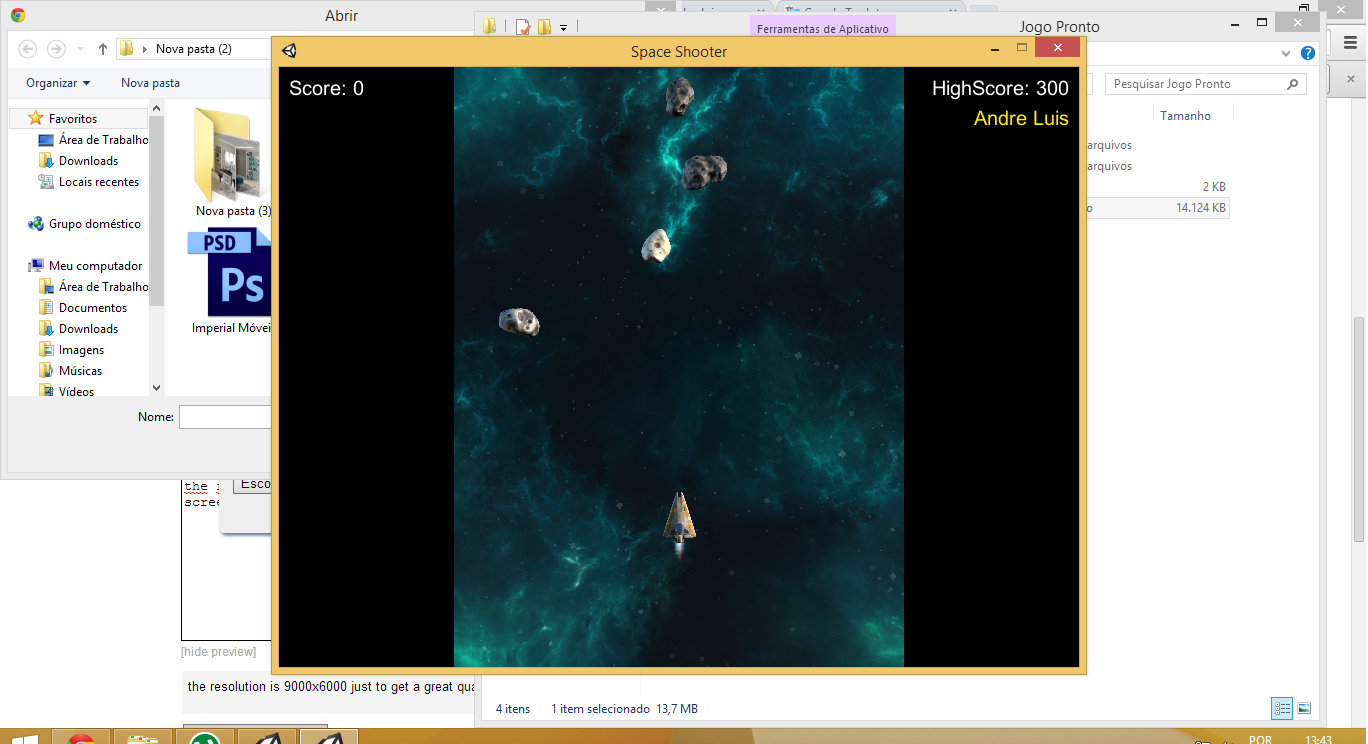
that's the problem, my score, highscore and owner's name stay at the black belt
It is not possible to get a greater resolution than your screens physical resolution. It's like trying to pour a liter of water in a shots glass. No matter how much you pour the glass will never contain more water than the amount which fits into it.
Go to this site to check out your current screen resolution. Then change the resolution of your built so it is not greater than your screens real resolution.
Example: You get a 1680x1050 resolution (my stats). You want your game to have 3/2 ratio (9000/6000 your desired ratio). 1680/1050 is 1.6 which is greater than 1.5 (target ratio thus the limiting side is the height (second number) so set it to the maximum. The width is now calculated by heigth times ratio: 1050 * 1.5 = 1575. All in all this means the best resolution in this example is 1575x1050.
Your answer

Follow this Question
Related Questions
How do i keep my game from losing focus 1 Answer
How do you Zoom in game window? 1 Answer
GUI text not showing in scene or game view 0 Answers
adding wave number to HUD 0 Answers
Android Ads Error 2 Answers