- Home /
PNG images being imported with hard / jagged edges
Hi, I have a number of adobe illustrator image files all in vector format that I have converted into .png format with transparency.
When I import the images into Unity the edges of the image are very hard / jagged. Is there a way to import them so that this hardness is not as obvious? Should I choose a different file format than PNG?
The images are collectable items and therefore are shown on the gui as well as on a plane in the 3d environment.
My settings for import at the moment are; Power of 2 = none. Max size = 512 Format = Automatic 16 bits (There is no visible difference between 16 and 32 bits - both make the image have jagged edges)
Here is a screenshot of part of the PNG image opened in preview (on a mac) and also a screenshot of the same part of the image in the Unity editor. Notice the harsher edges in the second one.

Does anyone have any suggestions as to how to reduce this harshness within Unity?
Thank you!
(Unity forums thread: http://forum.unity3d.com/threads/105694-PNG-images-being-imported-with-hard-jagged-edges?p=697670#post697670)
Answer by xmediagrafx · Sep 24, 2011 at 06:43 PM
You need to adjust settings on the "Texture Importer", Try using different settings such as "texture, gui, etc.". If your setting each to import as a GUI, I found that PNG files will have the look your getting. Just play with settings until you get desired look.
Your answer