- Home /
Question by
MustangLM · May 29, 2016 at 07:39 AM ·
networkingmultiplayernetworknetworkview5.3
[uNet] Need help Converting From Unity Network to uNet
Hey Guys
I've been having trouble in converting a code from old unity network to the new uNet, Here's the script it's in Java I was trying to convert it also to C#,
var simulatePhysics : boolean = true;
var updatePosition : boolean = true;
var physInterp = 0.1;
var netInterp = 0.2;
var ping : float;
var jitter : float;
var localPlayer : GameObject; //The "Player" GameObject for which this game instance is authoritative. Used to determine if we should be calculating physics on the object this script is controlling, in case it could be colliding with this game instance's "player"
var isResponding = false; //Updated by the script for diagnostic feedback of the status of this NetworkView
var netCode = " (No Connection)"; //Updated by the script for diagnostic feedback of the status of this NetworkView
private var m : int;
private var p : Vector3;
private var r : Quaternion;
private var states = new State[15];
private var stateCount : int;
class State extends System.Object {
var p : Vector3;
var r : Quaternion;
var t : float;
function State(p : Vector3, r : Quaternion, t : float) {
this.p = p;
this.r = r;
this.t = t;
}
}
function Start() {
networkView.observed = this;
}
function FixedUpdate() {
if(!updatePosition || !states[10]) return;
simulatePhysics = (localPlayer && Vector3.Distance(localPlayer.rigidbody.position, rigidbody.position) < 30);
jitter = Mathf.Lerp(jitter, Mathf.Abs(ping - (Network.time - states[0].t)), Time.deltaTime * .3);
ping = Mathf.Lerp(ping, Network.time - states[0].t, Time.deltaTime * .3);
rigidbody.isKinematic = !simulatePhysics;
rigidbody.interpolation = (simulatePhysics ? RigidbodyInterpolation.Interpolate : RigidbodyInterpolation.None);
//Interpolation
var interpolationTime : float = Network.time - netInterp;
if (states[0].t > interpolationTime) { // Target playback time should be present in the buffer
var i : int;
for (i=0; i<stateCount; i++) { // Go through buffer and find correct state to play back
if (states[i] && (states[i].t <= interpolationTime || i == stateCount-1)) {
var rhs : State = states[Mathf.Max(i-1, 0)]; // The state one slot newer than the best playback state
var lhs : State = states[i]; // The best playback state (closest to .1 seconds old)
var l : float = rhs.t - lhs.t; // Use the time between the two slots to determine if interpolation is necessary
var t : float = 0.0; // As the time difference gets closer to 100 ms, t gets closer to 1 - in which case rhs is used
if (l > 0.0001) t = ((interpolationTime - lhs.t) / l); // if t=0 => lhs is used directly
if(simulatePhysics) {
rigidbody.position = Vector3.Lerp(rigidbody.position, Vector3.Lerp(lhs.p, rhs.p, t), physInterp);
rigidbody.rotation = Quaternion.Slerp(rigidbody.rotation, Quaternion.Slerp(lhs.r, rhs.r, t), physInterp);
rigidbody.velocity = ((rhs.p - states[i + 1].p) / (rhs.t - states[i + 1].t));
}
else {
rigidbody.position = Vector3.Lerp(lhs.p, rhs.p, t);
rigidbody.rotation = Quaternion.Slerp(lhs.r, rhs.r, t);
}
isResponding = true;
netCode = "";
return;
}
}
}
//Extrapolation
else {
var extrapolationLength : float = (interpolationTime - states[0].t);
if (extrapolationLength < 1 && states[0] && states[1]) {
if(!simulatePhysics) {
rigidbody.position = states[0].p + (((states[0].p - states[1].p) / (states[0].t - states[1].t)) * extrapolationLength);
rigidbody.rotation = states[0].r;
}
isResponding = true;
if(extrapolationLength < .5) netCode = ">";
else netCode = " (Delayed)";
}
else {
netCode = " (Not Responding)";
isResponding = false;
}
}
if(simulatePhysics && states[0].t > states[2].t) rigidbody.velocity = ((states[0].p - states[2].p) / (states[0].t - states[2].t));
}
function OnSerializeNetworkView(stream : BitStream, info : NetworkMessageInfo) {
//We are the server, and have to keep track of relaying messages between connected clients
if(stream.isWriting) {
if(stateCount == 0) return;
p = states[0].p;
r = states[0].r;
m = (Network.time - states[0].t) * 1000; //m is the number of milliseconds that transpire between the packet's original send time and the time it is resent from the server to all the other clients
stream.Serialize(p);
stream.Serialize(r);
stream.Serialize(m);
}
//New packet recieved - add it to the states array for interpolation!
else {
stream.Serialize(p);
stream.Serialize(r);
stream.Serialize(m);
var state : State = new State(p, r, info.timestamp - (m > 0 ? (parseFloat(m) / 1000) : 0));
if(stateCount == 0) states[0] = state;
else if(state.t > states[0].t) {
for (k=states.Length-1;k>0;k--) states[k] = states[k-1];
states[0] = state;
}
//else Debug.Log(gameObject.name + ": Out-of-order state received and ignored (" + ((states[0].t - state.t) * 1000) + ")" + states[0].t + "---" + state.t + "---" + m + "---" + states[0].p.x + "---" + state.p.x);
stateCount = Mathf.Min(stateCount + 1, states.Length);
}
}
Source of the code : http://wiki.unity3d.com/index.php?title=NetworkView_Position_Sync
Thanks !
Comment
Your answer