- Home /
Changing my character's running/walking/crouching/idle animations
Hi! So, when I added by character as the third person controller, everything was great, but the problem was he was using Ethan's animations. I would like to know how I can replace those animations with the animations that I have, if possible. Thank you!
Answer by Darkforge317 · Nov 29, 2017 at 09:26 AM
Well since you have animations already made, ensure that the rig you used for the animations matches (or almost matches) Ethan's rig, or the animations will look weird.
And then you just need to select your Character and look at the component attached to it called "Animator". Double click on the Animation Controller that is attached to the Animator component. Then you should be able to see all of the animation states that it has.
Clicking on an animation state will show you its details in the inspector. One of the fields shown will be the animation file that will be played in that state. Just drag and drop your animation file into it.
I hope this answer at least points you in the proper direction. :)
Your answer

Follow this Question
Related Questions
First script plays animation but second script stops if from playing said animation 1 Answer
crossfade doesn't work when no animation is playing 1 Answer
Animation loop noob Problem 2 Answers
Really simple animation/movement question 1 Answer
Begginers question, Simplifing a script, opening two doors with 2 overlapping triggers. 1 Answer