- Home /
local rotation per axis between frames?
Hi all,
I'm trying to find the roll/yaw/pitch change in local space between each frames for my gameobject. So, its x/y/z change of orientation relative to the new frame (not the world rotation, but local difference). Note the object itself has no parent and if possible I'dd like to keep it like that.
Been trying to tackle this for some time, but I'm one of those with hard times with rotations and quaternions...
Thanks for your help
Answer by XenoRo · Jan 22, 2019 at 01:52 AM
If I understood your rpoblem correctly, you just need to just use Transform.localEulerAngles. Save (cache) on each frame, and compare cached values to next frame's.
Thanks, but as this is .localEuleur, this gets the relative rotation to its parent. As my gameobject has no parent (and if possible I'dd like it to stay like that) the localEuler gives me the world space and not the local space changes each frames.
$$anonymous$$y gameobject (spaceship) uses rigidbody forces to be moved. All working fine on that side for translations and rotations. But I'dd like to add a SAS to it, wich must detect "local" changes of rotation per axis (roll/yaw/pitch) between each physics update. As I move it with rigidbody, I want the parent to host this rigidbody, thus cant use any 'local...' solutions, this troubles me...
I might need to test to cache previous transform.forward (or/and up, right,...) vectors in world space and compare that to the new one to get what I need
Do or don't you have a parent object? - If you don't, your worldspace and localspace are the same, so wtf is the problem? - If you do have a parent object, then stop making problems in your $$anonymous$$d and get to coding, use localspace as instructed, and it will work. --- And either case you need to cache and compare. Either case gives you current finite state, not a rate of change. $$anonymous$$aking that is on you.
Your answer

Follow this Question
Related Questions
Why is my Quaternion rotation going crazy? 1 Answer
reproducing hingejoint.angle 0 Answers
Rotating 2D sprite to match surface. 0 Answers
object is not rotating from right direction 0 Answers
Align GameObject to Terrain angle 2 Answers