- Home /
Online Player Position
Hi, I want to make a simple 2D online game. There can only be 3 players at the same time and each of them has a fixed position.
Player 1 (th actual player) on the left, Player 2 (enemy player 1) in the middle, Player 3 (enemy player 2) on the right.
I know that I could set all players random on one of those 3 positions, but I want that the actual player is ALWAYS on the left side.
How can I do this?
Thanks for answers!
Answer by FM-Productions · Jun 03, 2017 at 09:10 PM
If you want to have the players/enemies at fixed positions, just do that: Define the postions either in the inspector or in the code. Alternatively, you could just randomize the enemy positions, but leave the player position always the same. You can set the values of the positions vector either in the Inspector, or in the script like I did:
public Vector3[] positions;
void Start(){
positions = new Vector3[3];
positions[0] = new Vector3(-5,1,0); //left
positions[1] = new Vector3(0,1,0); //middle
positions[2] = new Vector3(5,1,0); //right
player.transform.position = positions[0];
enemy1.transform.position = positions[1];
enemy2.transform.position = positions[2];
}
But mustn't there be "using UnityEngine.Networking;" at first?
And which obect do I have to attach this script to?
I know this is a little late, but I saw your reply just now.
Of course you have to implement the networking part yourself, I have just provided the part of the code that should illustrate the fixed positions. You can have a look into the Unity tutorials for networking: https://docs.unity3d.com/$$anonymous$$anual/UNetOverview.html
As for where you attach the script. The code above assumes to be in a Component that has access to the enemies and the player object. Some sort of game manager. You can either declare public GameObjects and link the players and enemies in the Editor to the game manager or you can access your players with functions like GameObject.Find() or GameObject.FindObjectOfType().
Your answer

Follow this Question
Related Questions
Multiplayer Problems 1 Answer
Browser interaction to Unity 0 Answers
Unity networking tutorial? 6 Answers
Multiplayer desynchronize when grabbing an object by code. 0 Answers
Only one player for the host but two for the client, 0 Answers