- Home /
Duplicated objects, different colors
hey, I was wondering if anyone could tell me how to break the link between two duplicated objects, so that I may give them different colors, etc.
To give some more details, I mean if you have made a cube, then in the hierarchy window, you right clicked that cube and selected duplicate, what happens then is that if you change the color of any of them, both changes color.. So I was wondering if there is a way to "break the connection" between the two dupes, so that they may be changed separately?`
Thank you again for being awesome and answering my noob questions! :)
Answer by AlucardJay · May 15, 2014 at 04:09 PM
When you duplicate the cube it has all the same components attached eg. collider and material. To change the colour, simply create a new material and attach it to the duplicate.
oh.. thanks!
I couldn't imagine it being that simple!
Thanks again!
Your answer

Follow this Question
Related Questions
Pointlight changing colour with distance 2 Answers
Changing Mesh Vertex Colors in editor 0 Answers
gui.label color change 1 Answer
im trying to pull colour values from an image and it seems to be wrong 1 Answer
How would I change the colour of a prefab relative to the size of the character? 1 Answer