- Home /
Unity Remote 4 on Galaxy S5 won't connect to Unity 5
I'm having some trouble connecting Unity Remote 4 to Unity 5. I'm using a Samsung Galaxy S5. I've searched a bit and the other solutions with other phones aren't working for me.
What I've tried so far:
I installed the Android SDK by using Android Studio. I'm not sure if that's part of the problem but either way. I installed the Google USB Driver, the 5.0 (API 21) and 5.1 (API 22) SDKs. My phone is running on Android 5.0. All the SDK tools (Platform tools and build tools) are installed. I set USB Debugging, Stay Awake and Allow Mock Locations in the Developer Options on my phone. I set the Android SDK path in Unity (Program Files/Android/android-sdk) I set, in the Unity Editor Settings, Device to Any Android Device. I made sure my computer sees my phone, which it does. And I tried to open Unity first then the Unity Remote and Unity Remote first then Unity Engine. And set Android as my Platform in Build Settings. And I've tried plugging my phone in a USB 2.0 and a USB 3.0.
All that and each time I press the play button nothing happens in the phone. I have no idea what I'm doing wrong. I tried using Unity 4 and Unity 5.
If my OS is a factor, I'm using Windows 7 Ultimate, 64-bit.
If the following information is needed:
Hardware Version: G900P.04
Model number: SM-G900P
Android version: 5.0
Kernal version: 3.4.0
If any other information is needed I will provide it. Anyone have a solution to my problem? Thank you.
Answer by DoTA_KAMIKADzE · Apr 20, 2015 at 11:49 PM
I'm not sure about the Google USB Driver, but Samsung should work with Samsung USB Driver (obvious), have you tried that? As far as I remember it comes in a bundle with Samsung Kies.
Your phone runs what it runs not what you believe )) check it. And you'll anyway want to download 2.3.1 API unless you have some needs in higher API you should use the lowest possible when building (to target more devices, just FYI).
Anyway apart of driver everything else seems fine to me.
P.S. Also if you have set everything correctly in Unity editor and your project then when you hit play - adb.exe should appear in your processes, now to make sure that adb see your device - navigate in cmd to your adb.exe location folder and write this command:
adb devices
Now you should see if adb see you device (it will be listed).
Unable to test this until a few days from now but I will try this then. Also, my Android version is indeed 5.0. Thank you for this new information.
Your answer

Follow this Question
Related Questions
I have this problem when I restart my game in Unity, bunch of gameObject spawns at once 1 Answer
ANDROID: new cords do not work with unity but old one does 0 Answers
Unity Remote (Android) Not Working! Please Help 0 Answers
unity remote don't working 0 Answers
Unity Remote works, but the apk don´t 0 Answers