- Home /
Unity GetPersistentManager().WriteFile Error
Hello Everyone,
I have recently upgraded Unity to the 4.2.x series and I have run into a workflow problem that I am lost with. I have also tried this with the newest version (4.3.3f1) and I am also getting the same problem.
Here are the specs for my computer:
CPU: Intel(R) Core(TM) i7-4770k CPU @ 3.50GHz
Memory: 16GB RAM
OS: Windows 8.1 Pro
Hard drives:
Main: Samsung 120GB Solid State Drive
Secondary: WD 2TB Mechanical Drive x2 on RAID ONE
When creating a new 2D project I select nothing except the 2D option and set it to be in my Mechanical Drive. First Error that appears is the following:
Options: Try Again|Force Quit|Cancel I would press Try Again as nothing (not even file explorer was using that folder in anyway. It then loads up Unity with 2 errors:Opening file G:/Projects/....../Temp/tempfile failed: The process cannot access the file because it is being used by another process.
GetPersistentManager ().WriteFile (i->path, BuildTargetSelection::NoTarget(), kDontReadObjectsFromDiskBeforeWriting)
and
UnityEditor.HandleUtility:BeginHandles() This has only started happening recently and I have created two projects before this with none of these errors using 4.2.1f. Now every time I would want to create a folder it would output the GetPersistentManager error. Unity will also not allow me to drag any assets into a folder via editor (however I am able to right click and import asset and import them that way). When I try and put the asset into the folder via file explorer i receive the following error:container.begin () == container.end ()
Fatal Error! GetPersistentManager().WriteFileInternal(metaDataPath, metaDataFileIndex, writeData.begin(), writeData.size(), NULL, BuildTargetSelection::NoTarget(),0)
The asset I imported is a sprite sheet that I have used in the previous 2 projects stated above.
As a test I have also repeated this process on my primary hard drive and it still gives me the same results.
This has become a problem as now my other two projects are having the same issues as the three errors above. If anyone has any idea what might be causing this please let me know.
Answer by Sirtucx · Jan 23, 2014 at 03:40 PM
I managed to solve the issue. It was my anti-virus (Total Defense). I gave Unity all the permissions it needs via Total Defense and it worked.
Answer by soulburner · Apr 05, 2014 at 01:14 PM
It happened to me also. The problem was in Kaspersky. I turned in off and everything went OK.
Answer by shadyshrif · Mar 19, 2018 at 02:28 AM
close unity then run unity as administrator solved the problem for me!
Your answer

Follow this Question
Related Questions
How can i reset unity to default? 0 Answers
The console no longer takes you directly to the error in the script? 1 Answer
Error building Player because scripts had compiler errors 0 Answers
Version control workflow 9 Answers
optimizing mesh & textures 1 Answer