- Home /
Model Triangle Artifacts
Greetings,
At times my models acquire some artifacts in what appear to me to be random areas. These artifacts appear in Unity but not Maya and seem to happen when the model is triangulated and a bump map is applied.


You can see "dark" triangles appearing on the model. I have check my uvs and the texture used for bump map and no problems there. Anyone know what might be causing this and point my in the right direction?
Answer by Jessy · Sep 03, 2010 at 01:44 AM
Unity is triangulating the mesh differently than Maya. I don't know Maya well enough to know if there's a way around it, other than triangulating in Maya first, but that should work.
Answer by Wolfram · Aug 05, 2010 at 04:43 PM
Looks more like a problem with the normals. Either make sure your smoothing angle is large enough when creating the normals in Maya, or as a fallback experiment with the "Calculate Normals" setting in the importer, and play with the "Smoothing Angle".
That is something that looks to be the culprit but I have locked, unlocked, set-to-face, hardened and done just about everything else to the face normals to fix this problem. No luck. Good idea with messing with Unity's import settings but I wasn't able to get a fix there either.
It is difficult to tell from a single image whether your problem is the lighting or the texturing. Changing the normals should have had some effect if the problem was lighting. So let's loko into the texturing.
How sure are you that the uv's are correct? Are the triangles still visible if you remove the bumpmap or use a simple shader? Is this a tile texture that is repeated several times over the object or is it a texture that is mapped "once" (=uv's never exceed 0..1)? If it is the latter, try setting the "Wrap $$anonymous$$ode" to "Clamp" in the import settings of the texture.
Also, does the brightness of the triangles change when moving the camera? Are there light sources in the scene?
my uvs are 1 to 1, there is not repeating or pattern. I am a hundred percent positive that the uvs are not overlapping and I had tried the "Clamp" and "Wrap" modes for texture importing just for kicks.
On a side note, I see this sort of problem often enough from high poly models that we buy from turbosquid. I usually spend a few hours cleaning a model up to make it Unity friendly. Wolfram if you want I can cut and send you a portion of the model if you want to take a look at the problem area.
Oh yeah, and this is definitely related to the bump map, simple shaders do not show the artifacts. Also, when the bump is applied, these triangles are visible from just about every angle, at times going from one extreme brightness value to another.
Your answer