- Home /
Need help getting Unity3D to run on my website.
Hello everyone,
My website is hosted by 1&1 hosting and I am having a difficult time getting the Unity3D data file to download. I did some research and figured I need to add Unity3D to MIME types. I tried placing a web.config file in the root of my website, but still no luck. Does 1&1 Hosting have to allow me some sort of access to do this? Any help would be greatly appreciated. Let me know if you need any further details.
Right now all I get is "Failed to download data file" :(
Thank you!
Answer by Mike 3 · Jul 04, 2010 at 05:58 PM
I'm not sure about how to fix it with your host, but a cheap, hacky way to fix it is to rename YourFile.unity3d to YourFile.jpg, and find/replace the same in the .html file
That may work, but ugh. I'd suggest contacting 1and1, and asking them to configure $$anonymous$$I$$anonymous$$E for Unity, it's not that hard for them to do.
Answer by mMrDude · Jul 28, 2011 at 08:26 AM
Strange... I've had my webplayer up on 1and1 and i have not experienced any problems like you are mentioning...???
I hit build. Wait for it to complete, open my ftp, login in, drag the fields to my web space, wait for it to complete, open my browser, point to my files, play... Weird.
The only issue I have is my browser always loading the game from the cache instead of downloading it again so when I updated my 700k game with a 12Mb version, it still played the 700k version. So I ended up deleting the game from the web completely and tried to play it then... and it still ran perfectly... even though the file was nowhere to be found on the entire internet any more... lol!
So I guess my problem is the exact opposite from yours: You can't get it to download and I can't stop it from playing even by deleting the actual game! :D
This should be a comment, not an answer.
Also the part about the cached page isn't relevant. You can right click on a webplayer and go to Unity's site to delete the caches of different games, by the way.
Your answer