- Home /
Actual Programming Help
I am new to Unity and am wondering how to use the actual programming part of the engine? I have used Microsoft Visual Studio and used it to create sprites when I was taking a beginning programming class. I have looked at tutorials using unity but am still very confused. Any answers would be very appreciated for a new user/beginner programmer. Thanks.
The Integrated Development Environment (IDE) for Unity is $$anonymous$$onoDevelop. It works with C#, Javascript, and Boo. The tutorials are certainly the best way to learn. Try the S$$anonymous$$lth tutorial. He uses the IDE a lot, and you will see good program$$anonymous$$g technique.
http://unity3d.com/learn/tutorials/projects/s$$anonymous$$lth
Answer by Breffny · Jan 07, 2014 at 03:15 AM
Just to follow on from what has already been said, the Unity Script References are also very useful to read through and see some basic scripting examples.
http://docs.unity3d.com/Documentation/ScriptReference/index.html
Answer by MrProfessorTroll · Jan 07, 2014 at 01:16 AM
Right click on the project view, create > C# script or Javascript. Double click or press enter while highlighting the script to open it up. Monodevelop will open the script. One thing to note, if you use C#, the script name must be the same as the class name or else the script wont work. It automatically does this when you first create a script. If you want to change your IDE to Visual Studio, follow this link: http://answers.unity3d.com/questions/25671/how-to-set-visual-studio-2010-as-default-script-ed.html
Good luck
Answer by primd · Jan 07, 2014 at 01:25 AM
A really good book for learning C# is "Learning C# by Developing Games with Unity 3D Beginner's Guide". It goes over the basics you need to know in order to start programming. Once you have read that book you should have a good understanding of the language.
You can get the book from here: http://www.packtpub.com/learning-csharp-by-developing-games-with-unity-3d/book
Answer by Meltdown · Jan 07, 2014 at 03:19 AM
If you're familiar with Visual Studio, then keep using that, as it is by far the most powerful coding IDE, especially with Resharper installed. There is also a third party tool called UnityVS which allows you to debug your Unity code in VS.
Your answer

Follow this Question
Related Questions
2 Programming Languages 4 Answers
Any programs to practice javascript? 0 Answers
Loot code Modification 1 Answer
How would you go about creating footstep sounds? 0 Answers
String segment comparator 1 Answer