- Home /
Question by
Romano185 · Jan 04, 2012 at 02:22 PM ·
guidisplaypercentageexperience
Displaying percentage on GUI
Hi everybody
I want to make an exp bar for my RPG, and I want to display the current exp as a percentage of the needed exp. So I've made this script:
var maxexp = 50;
var curexp = 10;
var controlTexture : Texture2D;
function Update () {
if (curexp < 0) {
curexp = 0;
}
if (maxexp < curexp){
curexp = maxexp;
}
}
function OnGUI () {
if (maxexp >= 0){
GUI.Button(Rect (0,78,500,26), maxexp.ToString(), "box");
}
if (curexp >= 0){
GUI.Button(Rect (0,78,(curexp/maxexp*100),26), curexp/maxexp*100.ToString(), "box");
}
}
But when I add the script to a game object, it only displays the needed hp bar, and the bar displaying the percentage does only appear as a small bar at the left side of the screen, without displaying a number. And it also displays an error which says that the character T isn't expected.
Please help me
Comment
Answer by Eric5h5 · Jan 04, 2012 at 02:34 PM
You should use float division instead of integer division.
Your answer

Follow this Question
Related Questions
Problem Displaying Score on GUI text 0 Answers
Display problem with OnGUI 3 Answers
How will display values like table? 1 Answer
Display a objects property. 1 Answer