- Home /
AI Avoidance Problem
OK this is is kinda working the way I want it to. I place this as an Update Function in my Alien Zombie AI script:
function Update (){
//The direction vector to our target
var dir = (target.position - transform.position).normalized;
var hit : RaycastHit;
// Check for forward raycast
if(Physics.Raycast(transform.position, transform.forward, hit, 20)){
if(hit.transform != transform){
Debug.DrawLine(transform.position, hit.point, Color.red);
dir += hit.normal * 50;
}
}
var leftR = transform.position; var rightR = transform.position;
leftR.x -= 2; rightR.x += 2;
if(Physics.Raycast(leftR, transform.forward, hit, 20)){ if(hit.transform != transform){ Debug.DrawLine(leftR, hit.point, Color.red); dir += hit.normal 50; } } if(Physics.Raycast(rightR, transform.forward, hit, 20)){ if(hit.transform != transform){ Debug.DrawLine(rightR, hit.point, Color.red); dir += hit.normal 50; } }
var rot = Quaternion.LookRotation(dir);
transform.rotation = Quaternion.Slerp(transform.rotation, rot, Time.deltaTime); transform.position += transform.forward 1 Time.deltaTime;
}
My Alien Zombies are moving around my terrain a lot better and seem to be able to move around trees a lot better. But they pass through my buildings to get at my FPS player. The video tutorial I followed mentioned that the wall needed to have a box collider on it and I understand the reason for that. But is there a way to get this to work with my "Mesh Colliders" that are already assiged to each part of my buildings?? I would hate to have to go around and add an additional box collider to every part of every structure that they could possibly pass through ;)
EDIT
Morten Do you mean like this:
function Update (){
//The direction vector to our target
var dir = (target.position - transform.position).normalized;
var hit : RaycastHit;
// Check for forward raycast
if(Physics.Raycast(transform.position, transform.forward, hit, 20)){
if(hit.transform != transform){
Debug.DrawLine(transform.position, hit.point, Color.red);
dir += hit.normal * 50;
}
}
var leftR = transform.position; var rightR = transform.position;
leftR.x -= 2; rightR.x += 2;
if(Physics.Raycast(leftR, transform.forward, hit, 20)){ if(hit.transform != transform){ Debug.DrawLine(leftR, hit.point, Color.red); dir += hit.normal 50; } } if(Physics.Raycast(rightR, transform.forward, hit, 20)){ if(hit.transform != transform){ Debug.DrawLine(rightR, hit.point, Color.red); dir += hit.normal 50; } }
var rot = Quaternion.LookRotation(dir);
var sizeOfMonster = 1.5; var groundOffset = Vector3.up; var newPosition = transform.position + transform.forward 1 Time.deltaTime; if (!Physics.CheckSphere(newPosition+groundOffset, sizeOfMonster)){ transform.position = newPosition; }
transform.rotation = Quaternion.Slerp(transform.rotation, rot, Time.deltaTime); transform.position += transform.forward 1 Time.deltaTime;
}
I'm going to go out on a limb and ask if the "Monster Size" determines if they can pass through a wall or not, is that correct?
EDIT here is an image of how things are set up and hopefully it demostrates what my Alien Zombies are doing wrong. I added the debug code so I was much better able to adjust the parameters and center the sphere but as you can see they still just waltz right through my structures?? 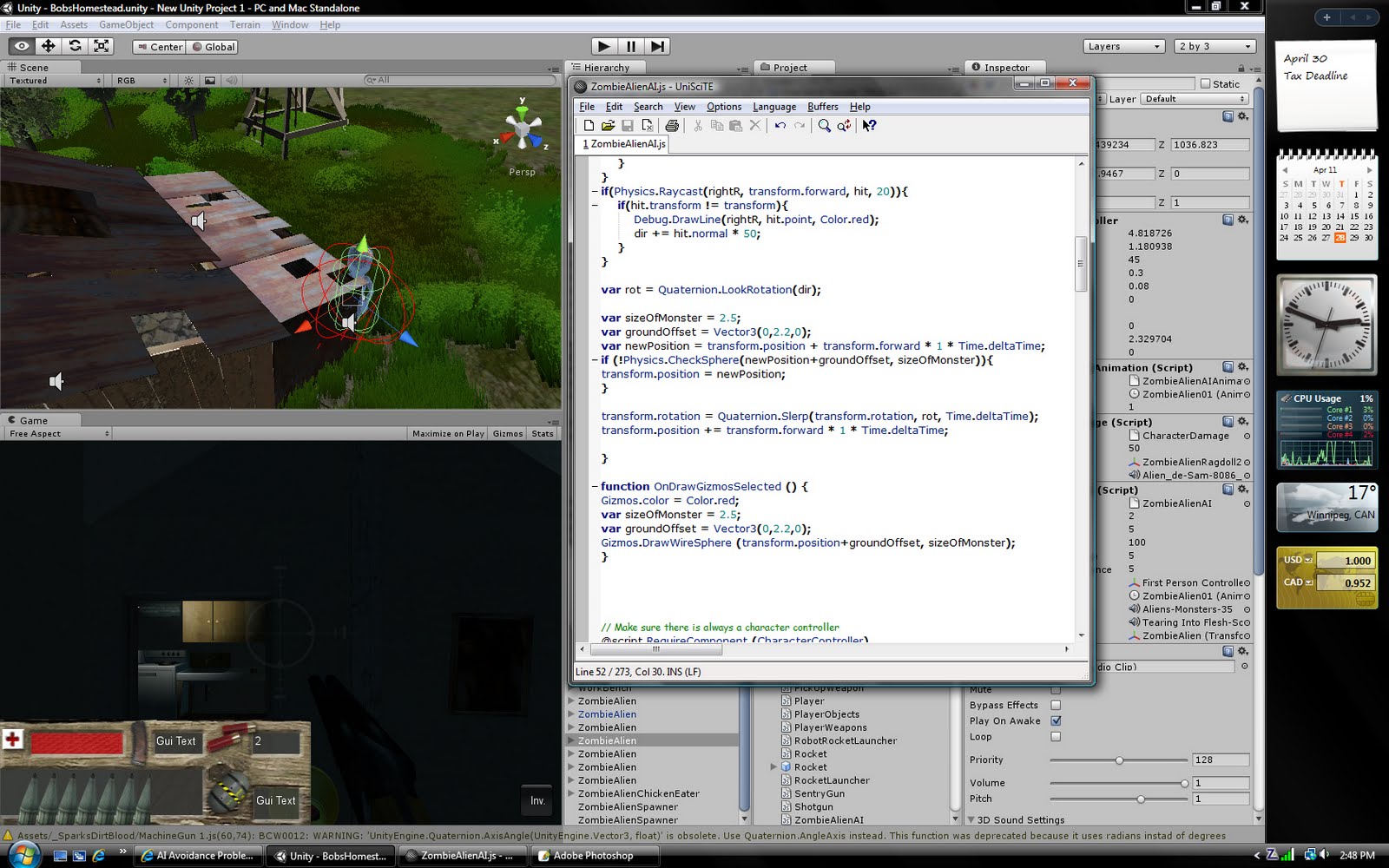
Answer by Mortennobel · Apr 27, 2011 at 07:22 PM
It's not easy to write a good AI code. But often a simple AI script is good enough as the one you have.
I suggest one simple addition to your script:
Only update the position to the new value if it doesn't collide with anything (Use Physics.CheckSphere(...) to check for a potential collision).
In code it would be something like (sizeOfMonster and groundOffset should be replaced with variables for your game):
var sizeOfMonster = 1.0;
var groundOffset = Vector3.up;
var newPosition = transform.position + transform.forward * 1 * Time.deltaTime;
if (!Physics.CheckSphere(newPosition+groundOffset, sizeOfMonster)){
transform.position = newPosition;
}
If you want more advanced AI you should take a look at Path or Behave ( http://angryant.com/ ). Or take a look at my blog about A* path finding ( http://blog.nobel-joergensen.com/2011/02/26/a-path-finding-algorithm-in-unity/ ).
Edited 28th of May: To help debugging the size and position of the sphere use the following code snippet. This will draw the sphere-test collider in the scene when the GameObject is selected in the navigator:
function OnDrawGizmosSelected () {
Gizmos.color = Color.red;
var sizeOfMonster = 1.0;
var groundOffset = Vector3(0,0.5,0);
Gizmos.DrawWireSphere (transform.position+groundOffset, sizeOfMonster);
}
Thanks $$anonymous$$orten, Where would i add this to my existing script? Oh I tried downloading angry ants package but it seemed to conflict with the detonator pack as I got an error message, can't remember what it was but when I unistalled it it went back to normal so I was unfortunately never able to test out the Angyant solution :(
$$anonymous$$y code snippet should replace the last line of your script (transform.position += ...).
Thanks $$anonymous$$ornet, I updated my Code in my question, does that look right. They still seem to pass through my game objects though, I did tinker with the monster size and it seemed like it had some effect??
What is the height of your monsters? $$anonymous$$aybe the groundOffset needs to be different - like Vector3(0,0.5,0) or so. Basically what my addition to the script should do, is to make the moster stop, if it is about to collide with something. ($$anonymous$$aybe you need to do something different - like change direction)
The size of my Alien Zombies is 1.0 Wnat's the ground Offset and where would I change that?
Your answer