- Home /
U3DXT, store kit, iap purchase IAPXT.Buy do not show appleID dialog
On some devices I do not get dialog asking for appleid at all. I can't detect why some device show dialog and some not. I tried to log off, log in, change users to demo and real user but nothing help. One of devices which do not have dialog is ipad touch 5, ios 7.0.
Because dialog is shown on other devices and I can make purchase with demo account I assume that all is in order on apple side.
Buy have only two parameters so I do not have any clue what can be wrong...
Thanks!
Answer by u3dxt · Mar 07, 2014 at 04:53 PM
Hi, a few things you can try:
Delete your app/game from device and then reinstall it.
Log off from Settings app, iTunes & App Store, BUT DON'T log in using your sandbox test user from there.
Apple says if you are logged into your sandbox test user and you go to the App Store to try to download apps, your test user account would be disabled. It is "sometimes" true as we have tried it before and some accounts were disabled. Just to be safe, you should create a new test user.
On the devices that do not work, does IAPXT raise InitializationCompleted event after Init()? Is IAPXT.canMakePayments true? Does Buy() return true? Does Buy() raise TransactionFailed event afterwards? If so, what does the error say?
Your answer

Follow this Question
Related Questions
Converting m4a to MP3 1 Answer
U3DXT in-app purchase Init failed and everything is setup! 2 Answers
U3DXT Game Crashes when calling SocialXT.Share 1 Answer
U3DXT Multipeer Example Project Error 1 Answer
U3DXT - Cann't post to Facebook 0 Answers