- Home /
How do I deselect an object when another is selected?
Okay so I have two cubes and I want it so when I click the first cube it is selected and when i click the second cube it deselects the first cube and selects the second cube. How would I go about doing this? Here is the first script I tried:
#pragma strict
var selected = false;
var clickCount = 0;
function Start () {
}
function OnMouseOver() {
if(Input.GetMouseButtonDown(0)){
clickCount = clickCount + 1;
}
if(Input.GetMouseButtonDown(0))
{
if(clickCount%2==1)
{
selected = true;
Debug.Log("Grid Peice Selected");
}
}
if(Input.GetMouseButtonDown(0))
{
if(clickCount%2==0)
{
selected = false;
Debug.Log("Grid Peice Unselected");
}
}
}
This is the second script I tried this time using raycast:
#pragma strict
var selected = false;
function OnMouseDown()
{
var ray = Camera.main.ScreenPointToRay(Input.mousePosition);
if(Input.GetMouseButtonDown(0))
{
if(Physics.Raycast(ray, 100))
{
Debug.Log("Selected");
}
}else{
Debug.Log("Unselected");
}
}
Answer by sath · Jan 04, 2014 at 06:19 PM
First make a new tag "cube" and assign it to all the cubes .
Name them to Cube_1 , Cube_2 and so on...and attach this script to any object in your scene
#pragma strict
function Update()
{
var ray = Camera.main.ScreenPointToRay (Input.mousePosition);
var hit : RaycastHit;
if(Input.GetMouseButtonDown(0))
{
if(Physics.Raycast(ray,hit,1000))
{
if (hit.transform.tag == "cube")
{
hit.transform.tag="Untagged";
hit.transform.renderer.material.color=Color.blue;
var cubes: GameObject[];
cubes = GameObject.FindGameObjectsWithTag ("cube");
for (var cube : GameObject in cubes)
{
cube.renderer.material.color=Color.white;
}
hit.transform.tag="cube";
Debug.Log("Cube is "+hit.transform.name);
if(hit.transform.name=="Cube_1"){
//do something
print("1");
}else if(hit.transform.name=="Cube_2"){
//do something
print("2");
}else if(hit.transform.name=="Cube_3"){
//do something
}else if(hit.transform.name=="Cube_4"){
//do something
}else if(hit.transform.name=="Cube_5"){
//do something
}//and so on...
}
}
}
}
So let's say I wanted to add more cubes. How would I do this. Thanks for helping me.
Hey guys, but what if I have different materials assigned to my object in the array? I would like to keep them after I select another element. And how to deselect the elements without selecting another element?
Your answer