- Home /
Change graphics using keyboard
How do i change the graphics settings of a project by using the keyboard? Something like: U for Ultra, H for high M for medium and L for low.
I am making a city 3D simulation and i need to show it next week. The problem is that as the city unfortunately have almost a state's size, i didn't have much time to test it in another computers, so i am kinda out of time and it would be a shame if the simulation didn't work as planned...
Can someone help me? I don't have much time. I would really appreciate if anyone could help me though =)
Answer by Blue-Cut · Sep 08, 2016 at 05:00 PM
Hello,
I guess you are talking about "QualitySettings". To change quality settings with the keboard, you need to write a script that changes quality settings when a key is pressed.
This is the documentation to change QualitySettings.
Thank you! It was quite easy. Now i don't need to worry about the performance, i know it will be just fine =D
I am here just to say that the exhibition was great! Everything worked as planned.
Answer by doublemax · Sep 08, 2016 at 04:45 PM
I assume you know how to check for key presses.
https://docs.unity3d.com/ScriptReference/QualitySettings.SetQualityLevel.html
Your answer

Follow this Question
Related Questions
Graphics in editor breaks, stays fine for a minute after reopening program 0 Answers
PC Games determining graphic settings upon initial run 1 Answer
Unity Settings To Prevent Jittering? 0 Answers
Any idea how to get object rotation or transformMatrix in the vertex shader? 0 Answers
How Change one object to another in animation? ( change Sphere to cube) 0 Answers