- Home /
How to make gui texture go behind gui text?
I'm making a first person shooter game and I have my health ammo, and score as gui texts, the only problem is that sometimes they're hard to see depending on the light. So I tried to put a gui texture behind them to make the texts show better, but the texture just draws over them. Anyone have an idea of how to make the texture draw behind.
Answer by ArkaneX · Jan 08, 2014 at 08:10 PM
You can do this by changing position.Z of your GUI Texture (or GUI Text). In your case, Z of GUI Text should be higher.
Thank you for the help. I didn't even know you could do that with gui textures.
Unlike web development. A lower value means it should display in front. 0 will display on top of 1.
Your answer

Follow this Question
Related Questions
Doubt with GUILayout 0 Answers
Unity3d GUI Element Scaling 1 Answer
Reduce Draw call for Multiple GUI Textures with same Texture 1 Answer
GUITEXT over a GUIButton 3 Answers
Drawing a GUI onto a 3D object 0 Answers