- Home /
How to get Controller Axis Input when timeScale is set to 0
Been searching the forum and the web and cannot find an answer that works for me with Unity version 2017.3.0f3. (most answers out there are really old and do not seem to work for my version of Unity or do not specifically reference controller axis input)
My problem is I am trying to get controller axis input to work when the game is paused using timeScale = 0 but the controller axes become unresponsive once timeScale is 0.
Mouse input works fine and I've used it to ensure everything is set up correctly to the buttons but I would like to have full controller support as well.
The closest I have come to an answer is from an SO post here however, I have the same issue as the poster where pressing up or down completely skips buttons in between the top and bottom button. The listed answers on the page did not work for me.
Setting timeScale to a really small amount is also not an option (as posted here)
Any help would be greatly appreciated.
Answer by dreammix · Sep 29, 2020 at 10:30 PM
Hey bud. Just figured it out! Sorry it took 2 years to get here.
GetAxis doesn't seem to work, but, you can use GetAxisRaw and it works just fine! :)
Your answer

Follow this Question
Related Questions
Getting analog input values from multiple controllers 2 Answers
How do I use controller knob input like mouse position? (New Input System) 1 Answer
Help In Making a SphereCast for 3D Tire! Working RayCast Script included! 0 Answers
Thrustmaster wheel controller giving me weird values 0 Answers
Inputs for xbox360 controllers triggers switch from player 1 and player 2 after export 1 Answer