- Home /
No culling in a transparent texture
I have a default cylinder model in scene, but the texture I attached to it has alpha channel by key chroming the background color, just like any png now. The thing is, for the effect I wanna achieve, I want the player to also see the other side of the texture since it is partially transparent. I can make this by turning off the culling of the material, and it looks perfect from the front side of the cylinder, but when you rotate it and watch it from the opposite side, you can see that the back texture (the parts without transparency) are covering the front parts. Why does that happen?
I know it might be a bit tricky to understand I'll upload a gif whenever I can. I'm new to Unity and all this.

As you can see, It starts just fine, but when the shadowed part gets in front, it gets covered by the bright side. Remember that this is a texture attached to a cylinder and a rotating camera. Apparently, the start of the texture always has the highest priority, which is represented by the black line.
Your answer