- Home /
360 Trigger Use Problems
Ok. So I understand that the Triggers are on the 3rd Axis and range from -1 to 1, left and right respectively and that they can be individually accessed through the 9th and 10th axis using 0 to 1. The problem is when I try to use the Input Manager and put them in it never calls the script I'm using to basically make a floating ball. This is the code I'm currently using (there is a piece where I define it as transformable further above, I'm only posting the relevant bit):
function Update ()
{
if (Input.GetButtonDown("Fire1"))
{
var bulletfire = Instantiate (bullet,GameObject.Find("BulletSpawn").transform.position,Quaternion.identity);
}
}
And Fire 1 is set up as such:
Negative Button: 0 Positive Button: 1 Type: Joystick Axis Axis: 3rd Axis
I've tried reversing Negative and Positive, using all the axis possible in case something was weird with my controller, I've even tried to GetAxis in the script I'm using (which only caused a spam of them to be made as the character moved, or I used any Axis in fact, so I obviously don't know how that works yet). I know it works if I bind it to go off on a key button or mouse click. I just don't want to have to code everything and litter the coding with a bunch of "input.GetButton/Axis/etc || input.GetButton/Axis/etc" and would rather just have it all under the same inputs. So, help?
Also, just in case I have to down the line, if someone could tell me how to set the different axis so I can code them in individually?
Your answer