- Home /
How can I connect PC(Unity program) with Mobile Dvice(for Android)?
I want to crate my game with using mobile Controller. so I just need network technology but I don't have any knowledge about C# Networking.(Also Programming) I will let the objects move forward and backward (In PC Monitor) by using mobile controller(ex:making buttons inside the phones by using Unity.) within these month. Please help me if you know.
What have you tried?
As it stands, your question seems too vague to answer appropriately. This area of the site tends to deal more with specific technical questions. "How do I hook up my controller?" will usually get you a link to the manual page.
Speaking of which: Input manual
Are you in any case asking for a $$anonymous$$obile controller that works on PC, and is used to control the game played in the mobile through the controller ?
If yes, you my fren are talking about networking, and the question becomes too vague.
Because, you have not specified what the medium of connection from PC to $$anonymous$$obile is? Is it Bluetooth, local WiFi, or Server Based Connection?
Not included, what plugin to use, version, and other details?
If no, sorry question in confusing and not descriptive enough for us about the project being developed to help you for!
This is actually something I've done a lot of and, yes, it is a networking issue.
Unless I'm misreading the question, my understanding is that you want to have a game program (on the PC) and then another program on the android/phone/touch device (the controller), which drives game events (e.g. player movement) on screen? I'm assu$$anonymous$$g this is a single player game too? This is completely doable, the simplest method probably being to use Unity's built-in networking and connecting them over WiFi.
For this to work (the WiFi method), both the game on the PC and the app on the phone will need to be on the same WiFi network, which will allow them to communicate. You'll struggle to find specific tutorials on how to achieve this as when people are considering networking it's normally based on multiplayer connecting instances of the same program (game) together.
However, going through some networking tutorials is definitely necessary first. If you don't have a grasp on core scripting and networking principles, you probably won't get too far on this. This is a pretty good starting point, as it steps you through it. After that, you can look to adapting things to work for your specific case.
I don't know what your program$$anonymous$$g background is, but you mention you're a little new to it. In which case, I think it's probably worth noting that this is not necessarily trivial stuff! It can definitely be done, but it might be a lot to take on for a new programmer.
Any more specifics of what you might need are difficult to say without having a better idea of the game you're actually trying to make.
Another alternative would be to use Brass $$anonymous$$onkey, which seems to implement some of what you already want, although I've not played with it much.
Let us know how you get on =).
G'Day Johat - your understanding, as explained in your second and third paragraphs, is exactly what I am trying to achieve. Noting that you said that there aren't any specific tutorials, do you have any leads that I could follow up? I've gone through Unity's networking tutorial which is great, but need further intelligence on establishing Android to PC connectivity and associated networking behaviour. Cheers!
Answer by rezki · Aug 11, 2014 at 08:29 AM
unity remote
Unity Remote is a App to test your Game on the Phone(or Tablet) directly. It seems taht Unity Remote sends the User Input to the desktop Unity and Unity sends the rendered frames back to phone.
But I think cslee want to make a Network Game and Unity Remote is only for testing.
Yes. This is not what cslee wanted. No $$anonymous$$arma for you.
Answer by pacific00 · Aug 11, 2014 at 12:45 PM
u need a client server interaction.. the client could be your phone and server would be your app running on the system ... first try sending a simple message from one app to another using unity's networking .. after that you could send specific messages and specify the reactions on the system..
Answer by stallone145 · Jan 19, 2016 at 09:08 AM
You may use a R-HUB remote support server. It works on Windows, MAC, Android, iOS etc.,You may use a R-HUB remote support server. It works on Windows, MAC, Android, iOS etc.
Your answer

Follow this Question
Related Questions
Networking Sync SetActive Not Working 0 Answers
remove spawned object from my networkView when timeScale = 0 0 Answers
How do i animate threw network 1 Answer
Question regarding unity mobile multiplayer game 0 Answers
Syncing localScale 0 Answers