- Home /
Overflow in memory allocator when opening a scene
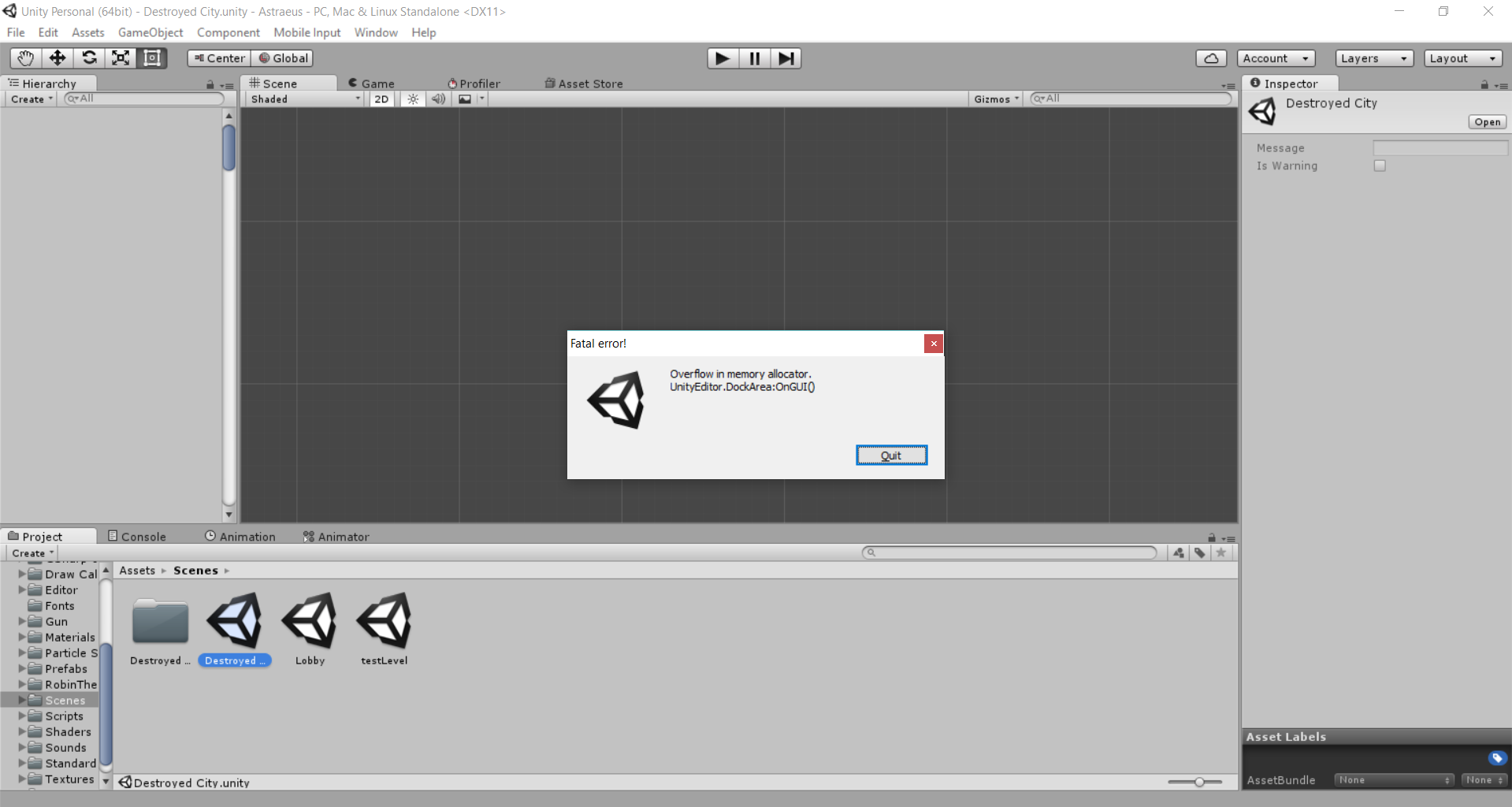
So, for starters, I must say that i work on my laptop. So, this is how i think I got this error: I put my laptop on sleep (you know, closing the lid) then i thought id play some games, so I removed the battery then plugged the laptop in. Of course it shut down and I suddenly realized my mistake. I opened my project just to see this error. I tried deleting the Library folder in my project folder, but all that it solved was that now the project opens, but on an empty scene. When i try to open one of my scenes, this happens Id like to know if there is any way to salvage my scenes... If not i dont think it is the end of the world, since i can remake them, but you know, it would be a pain... Thanks in advance.
Regards, K.
PS: while i was testing another scene (which didn't look affected at first) I realized that I get a stable 10 fps; the reason? well it seems the memory allocator is doing his job briliantly: (And for some reason I couldn't upload the pic...) http://imgur.com/Rpj9jlR And by the way, I updated to the beta version of Unity in hope of fixing this
Hi,
did you solved the problem? I have the same problem, after I calculated lighting and my computer restartet.
Cheers
Huston, we have that problem ! After a year no answer ! GREAT !
The problem arises only opening the scene saved after GI baking. All other scenes of the project are ok. I cleaned the GI cache but problem persists.
Answer by frankadimcosta · Apr 10, 2017 at 08:16 PM
SOLVED ! First i removed temp dir under project and canceled the GI_cache directory. But problem still persists. Then I removed the library directory. But problem still persists. Later I removed the directory under assets cointaing the GI data asset for the scene. BINGO ! All OK ! For example: if "Scene_02" is the name of the scene, remove the dir Scene_02 under ASSETS dir. I hope this help.
Answer by Carterryan1990 · Jun 16, 2018 at 05:55 PM
It happened to be my occlusion culling data for the scene i was trying to open. I deleted the data which was rather large. Over 125mb's and that solved my problem. If your having this issue i would recommend deleting navmesh data, lighting data and occlusion data.
Answer by harwood83 · May 07, 2019 at 09:13 AM
Edit - Preferences - GI Cache - clear chache
Had the same problem when adding next particle system it instantly crashed unity with Overflow error. After clearing GI Cache problem was resolved.
Answer by Cuttlas-U · Apr 10, 2017 at 04:25 PM
Hi; some times problem like this solve by setting your layout to default then manage it again as u like; try creating new project see if that changes the problem;
and finally try to check profiler or light map ( if u have in your project ) and other similar things ;
Answer by LtKelleyUSMC · Oct 30, 2021 at 02:37 PM
All these explanations are all well and good, to solve the current problems, but I see no explanation as to how to prevent these problems from happening in the future. Yes, clearing the cache, and all the rest, work, but we have no answers as to what is causing the problems, or how to prevent this same thing from happening in the future, SO... this was my solution. I was having this problem also. I have a 1TB SSD drive C:\, but the free space on the drive was very low, so I cleared up temp files, removed stuff I did not need, etc, and freed up space on it, THEN, I also cleared the cache that Unity uses, and increased the cache size from 100Gb to 200Gb, (Edit->Preferences->GI Cache), (but, I had to create a new temporary project to make these changes in Unity), then tried opening the project that had this Overflow in Memory Allocator problem again, and "THAT SOLVED THE PROBLEM. IT WORKED". I did read somewhere, that there is a 2Gb limit on something, which came from someone with Unity. Don't we all just love computers... I just want to USE THE COMPUTER, I don't want to FIX THE COMPUTER... LOL
Your answer