- Home /
Latin accentuation using Javascript
I need to display Latin accents on some GUI elements of my game and eventually import some user names from websites which might contain Latin accents. I have no clue how to do it. Whenever I use strings with Latin accents they're replaced with other characters.
Answer by Justin Warner · Apr 26, 2011 at 12:59 PM
http://forum.unity3d.com/threads/41035-Accents-in-texts
Just google around, you can find quiet a lot. But beyond that, I don't have a clue =).
Answer by Uzquiano · Apr 26, 2011 at 01:00 PM
Hi,
First what do you mean with latin accents? Something li "" or "^"?
Then when coding the script yu should set up your editor with the encoding Unicode (UTF-8).
Answer by Cyb3rManiak · Apr 26, 2011 at 01:11 PM
Check this wiki page out. It's an example for displaying cyrillic text, but the idea is the same, only with a different encoding (I imagine UTF-8 like Uzquiano mentioned, but I'm not sure since I never needed to display Latin accents).
Answer by Tropical Cyborg · May 30, 2011 at 12:31 PM
Thanks a lot guys. I'll check carefully all the suggestions. Sorry for the late answer. Actually, this is just a detail on my game. I've decided to focus on the major strokes before digging deeper on the details. It's tempting to get stuck on that kind of detail before solving so many other more important issues. But anyway, thats a problem I'll have to face ahead anyway and certainly also on other games.
Your answer

Follow this Question
Related Questions
Setting Scroll View Width GUILayout 1 Answer
Can someone help me fix my Javascript for Flickering Light? 6 Answers
FindIndex in a List 1 Answer
How to make a List Constructor? 1 Answer
Instantiate without (clone) in JS. 1 Answer