- Home /
Cant instantiate from one list to another?
Hey guys im trying to create a list of prefabs that i drag and drop in the editor, and then instantiate them in a new list with this code but it doesn't seem to work, i get heaps of errors. I looked at other answers on the forum and tried them but all of them give me the same error i cant figure out why :S
{
public List<GameObject> prefabs = new List<GameObject>();
public List<GameObject> prefabPool = new List<GameObject>();
public int numberOfPrefabs = 0;
// Use this for initialization
void Start ()
{
for (int i = 0; i < numberOfPrefabs; i++)
{
prefabPool.Add(Instantiate(prefabs) as GameObject);
}
}
The errors i get are
#1' cannot convert System.Collections.Generic.List<UnityEngine.GameObject>' expression to type `UnityEngine.Object'
System.Collections.Generic.List<UnityEngine.GameObject>.Add(UnityEngine.GameObject)' has some invalid arguments
#1' cannot convert `object' expression to type `UnityEngine.GameObject'
The best overloaded method match for UnityEngine.Object.Instantiate(UnityEngine.Object)' has some invalid arguments
Thanks for anyone reading this, i just cant get my head around it :/
Answer by CHPedersen · Dec 03, 2013 at 03:26 PM
You're getting this error because you're trying to feed Instantiate a list of prefabs, and there is no overload that takes as input a whole list. See its documentation at:
http://docs.unity3d.com/Documentation/ScriptReference/Object.Instantiate.html
Notice that the docs say the first argument, the "original" should be of type "Object". Now look at what you're giving it - your variable "prefabs" is of type "`List`". Do you understand the error message now? It says it can't convert the List you gave it to the Object Instantiate expects.
Try this instead:
// Use this for initialization
void Start()
{
for (int i = 0; i < prefabs.Count; i++)
{
prefabPool.Add((GameObject)Instantiate(prefabs[i]));
}
}
PS: I would desperately like to surround the "List" with less-than / greater-than to include "GameObject" as the type parameter, but I simply cannot get Unity Answers' idiotic parsing logic to accept those characters in my text. They get removed whenever I hit send.
Awesome that works, thanks for you're help. Sometimes its hard for me to understand the docs :/ but thanks for pointing it out now it makes alot more sense :)
You just need to put spaces, then the List.() isn't mistaken for a html tag by the forum.
The spaces are also necessary (at least they used to be) if you were trying to declare a List.< List. > , which is a useful thing to have...
Thanks for the tip, $$anonymous$$iloblargh!
I shall test immediately:
List();
Aha! It works. :)
Answer by Roland1234 · Dec 03, 2013 at 03:32 PM
You forgot to index your prefabs list so are instead attempting to pass an entire list to the Instantiate method, which only accepts Object references - like this:
void Start ()
{
for(int i = 0; i < numberOfPrefabs; i++)
{
prefabPool.Add((GameObject)Instantiate(prefabs[i]));
}
}
Also, keep in mind that List exposes its own .Count property that returns the number of items in the list without causing it to enumerate - so keeping a separate numberOfPrefabs counter is unnecessary (just minor FYI, it opens up the possibility of a separate variable being incorrect at some point).
Your answer