- Home /
Regarding Space Shooter tutorial and deploy on Android trouble
Hello everyone, as per title I ask you help on understand my actual issue, basically I follow the tutoria online and reach the part where we shall deploy our project on mobile, now I'm testing my project on my phone and when I leen on right and left my spaceship going offscreen, the resolution it's not the one I use on the project (600X900 on tutorial) on android being scaled like 450 x 800 so basically it's a camera issue plus an understanding on how to change the values set as boundery in the player object. Standard is -6 6. So at the end I come up with a solution that should work but not know how to realize it and if it's possible to do. Basically my boundery if backgroung image is smaller or equal of camera should be -7 and 7, if smaller it must be changable of some percentage. Now my question is, how to detect the difference between the size of the game camera and the background quad ? -7 and 7 are unity units btw ? Because, how shall I compare width, pixels or unity unit ? Sorry for noob question and bac english but I really want to understand better how to fix it. Thank you everyone.
Take a look at this conversation here, it explains the problem: http://answers.unity3d.com/questions/480972/how-to-convert-screen-units-to-world-units.html It isn't a straightforward thing, becasue unity unit is something like a "meter" unit in the real world and a pixel is something as a pixel in the photography of your real world. But I think the link should explain it to you and get you a way to count it...
And a straightforward answer for the case of an orthographic camera: http://answers.unity3d.com/questions/851431/convert-units-to-pixels-and-back.html
Answer by plaguebreath · Oct 16, 2017 at 05:36 AM
Thank you, I read it and I think I understand but the other question is how to compare the size of the mesh background width with camera?
Your answer