- Home /
iTween Paths : Element with the same key already exists in the dictionary
I have a menu which is a duplicate of my main game scene with a flythrough camera.
I have a main game scene where I have several objects which follow iTweenPaths.
I have a duplicate of this scene, just without the player, with a camera flythrough for the main menu.
When the menu scene loads the game scene I get the following:
ArgumentException: An element with the same key already exists in the dictionary. System.Collections.Generic.Dictionary`2[System.String,iTweenPath].Add (System.String key, .iTweenPath value) iTweenPath.OnEnable () (at Assets/Plugins/iTweenPath.cs:17)
I understand the error, keys are unique and the paths are already added within the menu scene but I don't know how to correct it?
Answer by Mike 3 · Feb 23, 2011 at 11:51 PM
Change blah.Add(key, value) to blah[key] = value;
The former throws an exception when adding a duplicate key, while the latter doesn't.
Answer by pixelplacement · Feb 24, 2011 at 02:56 AM
Have you tried the most recent iTweenPath from my blog? If so can you send me a project that I can take a look at?
Answer by JasonM · Aug 10, 2011 at 04:49 PM
I added these lines before line 17 and I no longer get that error, Im moving the path nodes around in my script, and the changes were not taking effect when I loaded the scene, then left, and loaded the scene again. The 2 lines below are a quick fix, pixelplacement maybe you want to look into this?
if(paths.ContainsKey(pathName.ToLower())) paths.Clear();
paths.Add(pathName.ToLower(), this);
Answer by TheOz · Feb 23, 2012 at 03:51 AM
Mike 3 has it right in general terms above.
The actual change to iTweenPath.cs that I made is:
void OnEnable(){
if(!paths.ContainsKey(pathName)){
//paths.Add(pathName.ToLower(), this);
paths[pathName.ToLower()] = this; // updated from answers.unity3d.com/questions/49137
}
}
As you can see I commented out the original line and added the replacement line: paths[pathName.ToLower()] = this;
This fix works my situation when I was instantiating the same prefab from a spawn point multiple times. Hope this makes it easier for all.
Oz.
Seems like this issue is still around in iTween. Thank you for a great and easy solution!
Answer by amaceika · Oct 02, 2012 at 04:28 PM
Oh my god thanks guys so much for the easy fix.... Much appreciated...
Hi There. It's great that you found this information helpful. (but ...)
Please don't post comments as answers. Post comments by clicking the [add new comment] button, a window then open for you to type in. Answer fields are for answers only, as this is a knowledge base.
Happy Coding =]
Your answer

Follow this Question
Related Questions
Getting the sum of random values from Dictionary 1 Answer
Default Null Value for Key Not Found in Dictionary? 1 Answer
get key of item from dictionary based on value c# 1 Answer
KeyNotFoundException: The given key was not present in the dictionary 1 Answer
C# Auto Generated Key with Variable (Hash, Metadata, etc.) 2 Answers