- Home /
Shader properties and Beast Lightmap setting greyed out after updating?
Ever since I updated Unity Indie to the most recent version, I've noticed I am no longer able to do things I could previously. For instance, to change an object's shader, I have to make a material and drag it onto the object in the scene view. Before, I could edit the shader settings within the object's property window, but since I updated, the entire shader property section is greyed out, and I cannot make changes that way.
On top of that, after waiting two half hours trying to bake my scene twice, I noticed that both times, there were no shadows baked at all, even though everything I needed was correctly set to "Static." Upon opening the Beast properties, I discovered that under the Bake settings, both the "quality" and "Bounces" settings were greyed out and unselectable, with Bounces set to 0.
What gives? Is this a problem I can fix, or is Unity deciding to take away features from free users that were previously available?
I'm also curious about this since I can't use "Bake scene" although my objects are static.
Answer by jpthek9 · Nov 14, 2014 at 01:23 AM
I had the same bug and played around for a good hour to fix it. First, close the editor then go into your project file and execute a search for 'beast'. You want to get the beast settings xml file. Once you get that, delete it along with its meta data.
This problem of $$anonymous$$e is very old and I no longer have the project I was trying to bake the shadows with. But your answer makes sense, and I'm willing to bet it will fix the problem, if anyone else out there should be having it. Thank you very much!
Your answer