- Home /
How to make a Main Menu
I do not know how the hell I am supposed to make a main menu. Can you please tell me how, and please give me a script or whatever you need and tell me the principles of making menus. I need buttons that navigate the players to the levels, and another one explaining the controls. I also want a bunch of text explaining the background story of the game when the player clicks on the levels. I also want the levels 2 and on to be unavailable unless the player clears level 1. I am a beginner.
Thanks in advance!!
I was looking for this answer and thought I'd summarize by saying: "Create a scene that will act as your menu (whether that be using Unity's GUI or colliders on your own custom objects), and use the Application.LoadLevel() function to move between levels."
Answer by Scribe · Apr 03, 2011 at 08:32 AM
to make buttons, text and textures you use GUI, this is a tutorial on the basics of GUI's:
http://www.youtube.com/watch?v=JEMdbT7HWqw
sometimes these links don't seem to work but this is a link to the unity script reference for GUI's:
file:///Applications/Unity/Unity.app/Contents/Documentation/Documentation/ScriptReference/GUI.html
(you probably have to copy and paste the above link)
The main things you need are:
GUI.Label mainly text with no border or background
GUI.DrawTexture a texture
GUI.Button a button that can be clicked
hope this helps
Scribe
Dude, use the hyperlink button ins$$anonymous$$d of posting the entire link. $$anonymous$$uch easier in use.
when I first started using unityAnswers I had problems with my hyperlinked text so I reverted to using the whole url it especially didn't work when using with the file:/// url's for the unity scripting reference so I find its best to do them like this now
Answer by Unamine · Apr 03, 2011 at 01:25 PM
Try the tutorials Tornado Twins:
27 - How to create a Main Menu in Unity3D
http://www.youtube.com/watch?v=8Q5y7pHWdlo&playnext=1&list=PL11F87EB39F84E292
Answer by jriddensdale · Jan 28, 2014 at 01:08 AM
Hey Use This Script! B.T.W its c++
public GUISkin guiSkin;
public Texture2D background, LOGO;
public bool DragWindow = false;
public string levelToLoadWhenClickedPlay = "";
public string[] AboutTextLines = new string[0];
private string clicked = "", MessageDisplayOnAbout = "About \n ";
private Rect WindowRect = new Rect((Screen.width / 2) - 100, Screen.height / 2, 200, 200);
private float volume = 1.0f;
private void Start()
{
for (int x = 0; x < AboutTextLines.Length;x++ )
{
MessageDisplayOnAbout += AboutTextLines[x] + " \n ";
}
MessageDisplayOnAbout += "Press Esc To Go Back";
}
private void OnGUI()
{
if (background != null)
GUI.DrawTexture(new Rect(0,0,Screen.width , Screen.height),background);
if (LOGO != null && clicked != "about")
GUI.DrawTexture(new Rect((Screen.width / 2) - 100, 30, 200, 200), LOGO);
GUI.skin = guiSkin;
if (clicked == "")
{
WindowRect = GUI.Window(0, WindowRect, menuFunc, "Main Menu");
}
else if (clicked == "options")
{
WindowRect = GUI.Window(1, WindowRect, optionsFunc, "Options");
}
else if (clicked == "about")
{
GUI.Box(new Rect (0,0,Screen.width,Screen.height), MessageDisplayOnAbout);
}else if (clicked == "resolution")
{
GUILayout.BeginVertical();
for (int x = 0; x < Screen.resolutions.Length;x++ )
{
if (GUILayout.Button(Screen.resolutions[x].width + "X" + Screen.resolutions[x].height))
{
Screen.SetResolution(Screen.resolutions[x].width,Screen.resolutions[x].height,true);
}
}
GUILayout.EndVertical();
GUILayout.BeginHorizontal();
if (GUILayout.Button("Back"))
{
clicked = "options";
}
GUILayout.EndHorizontal();
}
}
private void optionsFunc(int id)
{
if (GUILayout.Button("Resolution"))
{
clicked = "resolution";
}
GUILayout.Box("Volume");
volume = GUILayout.HorizontalSlider(volume ,0.0f,1.0f);
AudioListener.volume = volume;
if (GUILayout.Button("Back"))
{
clicked = "";
}
if (DragWindow)
GUI.DragWindow(new Rect (0,0,Screen.width,Screen.height));
}
private void menuFunc(int id)
{
//buttons
if (GUILayout.Button("Play Game"))
{
//play game is clicked
Application.LoadLevel(1);
}
if (GUILayout.Button("Options"))
{
clicked = "options";
}
if (GUILayout.Button("About"))
{
clicked = "about";
}
if (GUILayout.Button("Quit Game"))
{
Application.Quit();
}
if (DragWindow)
GUI.DragWindow(new Rect(0, 0, Screen.width, Screen.height));
}
private void Update()
{
if (clicked == "about" && Input.GetKey (KeyCode.Escape))
clicked = "";
}
}
Your answer

Follow this Question
Related Questions
Hiding the cursor on a certain level. Pause Menu help. 2 Answers
Fast Question - Main menu / off camera 1 Answer
Trying to refer to my Scripts, not working...? 2 Answers
Script to start another object 2 Answers
Character Loading Location 2 Answers