- Home /
How can I create variables for each materials to show in inspector (Using Editor) ?
Hi, I have been trying to find my solution by making various searches on google first but couldn't get the answer I was looking for.
My problem is that I need a custom script that will show public variable that are added to a C# script via the editor.
To clarify: When adding the script 'CoreMats' to an object I want it to create new variables for each materials attached to this gameobject.
I do know how to get the amount of materials on the object and make the loop out of it But I still need to learn to create variables through the editor.
Right now: my Editor script create a button on the "CoreMats" script in the editor. This button calls a function in the CoreMats script that iterate through each materials attached. Like so:
using UnityEngine;
using System.Collections;
using UnityEditor;
[CustomEditor(typeof(CoreMats))]
public class CoreMatsEditor: Editor
{
public override void OnInspectorGUI()
{
DrawDefaultInspector();
CoreMats myScript = (CoreMats)target;
if(GUILayout.Button("Generate"))
{
myScript.CreateVariables();
}
}
}
This is the actual code I need to create new variables on.
using UnityEngine;
using System.Collections;
using System;
[Serializable]//I think this is required.
public class CoreMats : MonoBehaviour {
//Create variables in the inspector on this script if possible.
public void CreateVariables ()
{
Material[] myMats = GetComponent<MeshRenderer>().materials;
if (myMats[0] != null)//just making sure the user doesnt break anything...
{
for (int i = 0 ; i < myMats.Length; i++)// for each materials attached to this object
{
//Here I need to create custom variables...
//The variables I want to create should appear in the inspector as public.
}
}
else
{
Debug.LogError("No materials were found on '" + this.name + "' thus it created nothing");
}
}
}
Your answer