- Home /
Alpha Channel images.
Hello,
how to use alpha channel pictures on gameobjects?
Ive imported an model with eyeglow, but unity adds a black background.
I tried to make the texture format to Alpha 8 but it doesnt helped me out.
hope you have a solution.
Thanks
Answer by duck · Apr 24, 2010 at 04:23 PM
You have to set the "shader" setting in your material to a shader which supports transparency. They are grouped under the "Transparent" section of the shader pop up menu.
I think he is using self-illu$$anonymous$$ for the eye glow.
Thanks.
Im using transparent settings now. Theres no background anymore. But I dont have an "glue" effect. But I think thats another topic :) (Working with particles)
Answer by Peter G · Apr 24, 2010 at 02:36 PM
Make sure you are using an alpha compatible image type, psd, png, etc. Then in your image editor, to make a transparent object, the easiest thing to do is delete the background layer and have a transparent section. Unity reads that as alpha.
Otherwise, you have to add an alpha channel to your image, and modify that. I find Unity sometimes doesn't recognize the alpha channel right away so you have to save the file several times before it recognizes it.
Make sure your compression has an alpha channel too.
Your answer