- Home /
Directional light causing weird reflection in orthographic game view
Scene Setup / Other Info:
Unity Version 2017.3.1.f1 Personal (tried on 2018 beta as well, same issue)
PC, Mac & Linux Standalone*
Orthographic Camera at y5 with 45° on X and Y
Directional Light with 45°/90° on X and Y (Realtime)
Textured Plane (Standard Shader, not static)
Colored Capsule (Standard Shader, not static)
Problem:
For some reason the capsule receives an odd shine / bright line on it, however this only happens on the Game View. The Scene View looks correct, even when putting the scene view into Iso mode and aligning the cameras the exact same.
Here is a comparison image of both Scene View (left, correct) and Game View (right, wrong) next to each other:
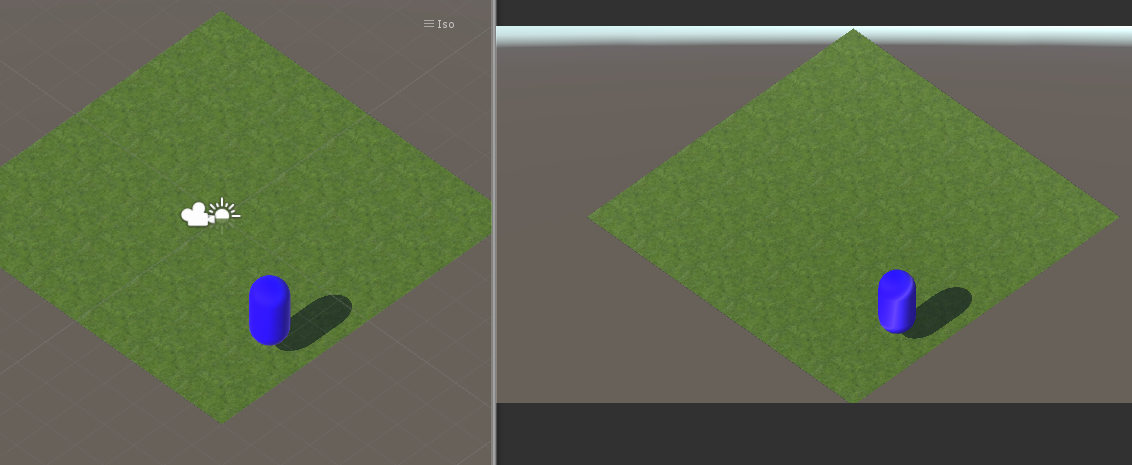
The light appears to be dependent on the position of the capsule and the camera, so it seems to be some kind of unwanted reflection.
Does anyone know what might be causing this? Is there some magic setting I missed?
Things I've tried:
Turning off Specular Highlights and Reflections in the Material does not help
Turning Smoothhness down to 0 seems to remove the odd reflection, but once a texture is applied it's visible again (much stronger)
I've tested multiple textures and played with the UV offset to confirm that I'm seeing lighting and it's not just the texture color
This is quite problematic as it turns people into Iron Man depending on their position on the screen.
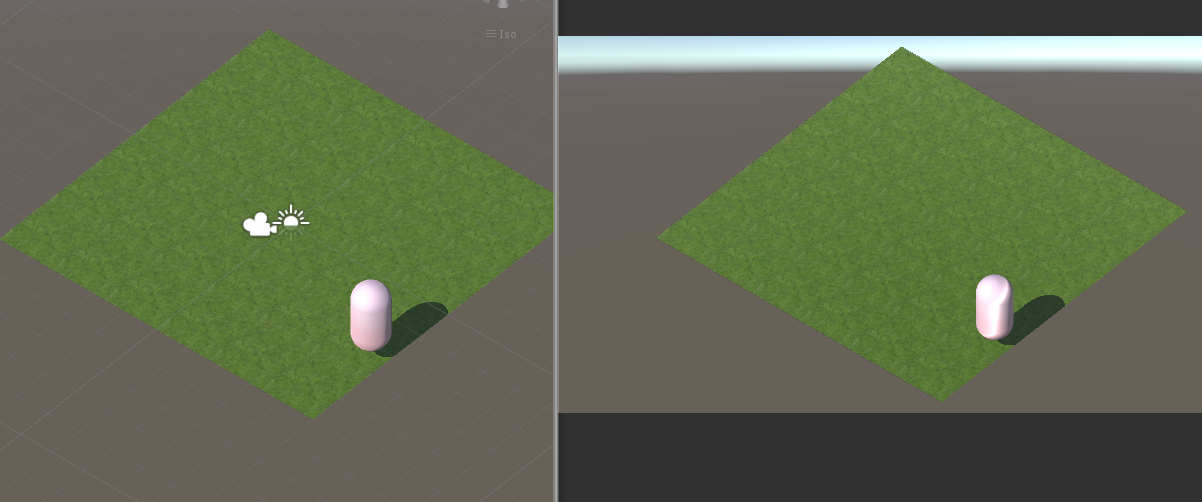
Can you also share a screen of your hierarchy window?
The hierarchy is very simple. I've also uploaded the test project I used to reproduce the problem.
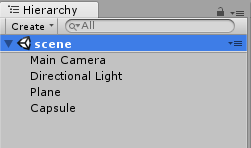
So I wager you already deleted the default reflection probe. Can you try to clear lightmap data from scene? It's under Window->Lightning
Your answer

Follow this Question
Related Questions
Reflector shader? (not reflection) 1 Answer
How to light back side of quad mesh same way as front side? 1 Answer
Shader or Lighting problem? 0 Answers
Pinball playfield lighting 1 Answer