- Home /
Terrain editor cannot create cliffs?
I was wondering if the terrain editor could in some way create sharp angles or surfaces, much like the ones on cliffs. I find the terrain editor very limiting since it automatically smooths everything out. Is there anyway I could use the terrain editor to do that? Or will I have to model it?
Thanks in advance.
Answer by sparkzbarca · Dec 29, 2013 at 07:33 PM
DONT USE raise/lower height
use paint height.(its the next thing over)
use the 4th brush only (or the 3rd to last I guess if you want to make it huge and paint a bunch)
set the height to how much higher you want the terrain to be than whats around it. for example just to try it out.
paint height. brush is the 4th one height is 40
click on the terrain once should look like a nice round cliff.
It seems that you misunderstood my question, I can create smooth cliffs, but not rough cliffs. If I even attempt it, I get horribly protruding polygons around the base. What I mean is, I'd like to create sharp, rough cliffs. I'm starting to doubt the efficiency of the terrain editor >_>
I have the same problem too :-| Cliffs in real life aren't smooth... but they aren't jaggy as f*ck either :/ I think you simply cannot do cliffs in Unity by only using terrains, I think the best approach would be to use meshes to overlay the cliff area... like... you export the heightmap from Unity to your modeling software, model the stuff around the problematic area (make some sexy lookin' cliff meshes), and then re-import the meshes again into Unity. Otherwise, well I don't think there is another solution :S
Your answer

Follow this Question
Related Questions
Terrain Mountain Joining at top 2 Answers
high resolution height map without loosing data 2 Answers
flatten Terrrain under object 2 Answers
terrain not showing 5 Answers
Duplicated Terrain Object and Data STILL affects other terrains 4 Answers